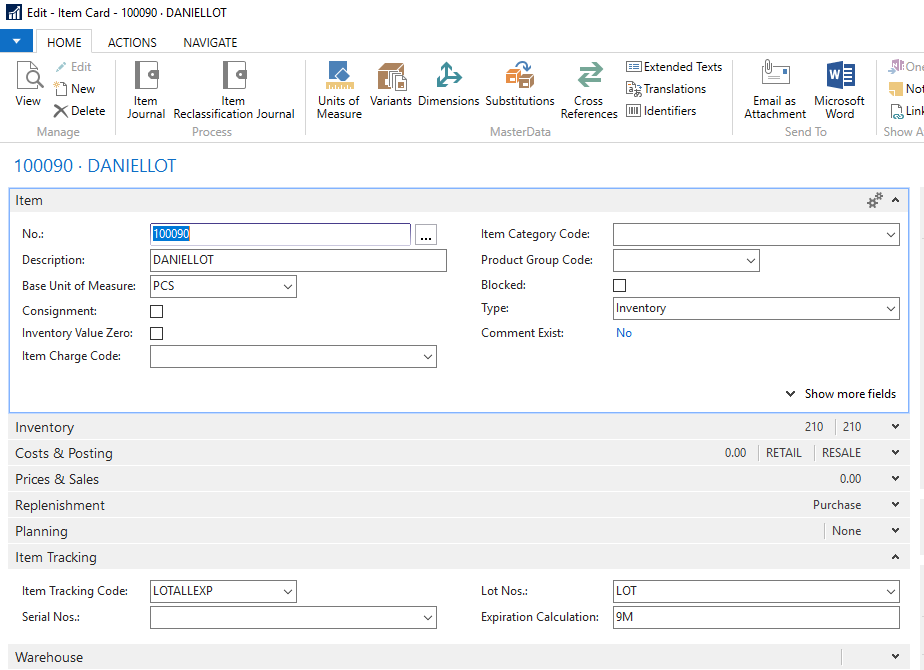中文
As an inventory system, "Items" is the basic unit of storing goods. Pleae note some critical information in item cannot be changed after warehouse activity occurred. |
|
|---|
1) Search "items" in NAV Press "New" to create new item |
作為倉存系統, 「貨品」為最基本及最重要資訊的資料部份 需留意部份欄位為日後倉存資訊的核心部份, 一旦設定及有貨品存取後, 欄位便不能再更改, 而且涉及基存倉庫管理慨念 | |
|---|
操作步驟 |
|---|
1) 在NAV搜索Items 按New建立新產品 | |
2) 進入了新貨品創建畫面, 畫面包括幾個組別:A new interface to create new item shows with the following sections: Item - No.: 以一個代碼來代表產品, 可以為產品簡寫 (例如 A"Code" to represent item, for example "mask-n95-hk-0010")或流水號, 若果不填寫, 系統會自動產生流水號
- Base Unit of Measure: 產品最基本的數量單位, 例如件、對、杯、樽之類, 預設單位是PCS(件) , 但也可自定為其他單位,例如" BoxesThe basic unit of quantity, for example pieces, pairs, etc. Official is PCS (pieces), and user can define as well, like "boxes"
- Item Category Code: 為貨品作分類,例如" 手機"、"藥品"、"杯子" Categorise items, for example, Phones, Pills, etc.
- Description : Name and explanation of related itemsDescription : 有關貨品的名稱和簡單說明
Item Tracking - Item Tracking Code: NAV提供高階的貨物記錄功能, 包括:
a) LOTEXPWH: 產品需要批號及到期日 如食物、藥品類, 此類產品可能過期日LOTEXPWH: Item needs to recods it batch number and expiry day, for example, food or pills.
b) SN: 每件產品均有特定序號, 如電子產品、名錶之類, 方便識認個別產品Item needs to record an unique serial number, for example, electronic products, luxury watches, for a clear identification.
c) 漏空Empty: 不做任何貨品追蹤, 貨品只以數量點算
請注意, 這個設定不能中途改變, 因會影響整個倉存記錄, 若果選了批號或序號, 每次產品出入及轉貨必須提供相關資訊No item tracing, and only count with quantity - Expiration Calculation: 預設到期日, 放便用戶輸入, 如一般該產品保質期為2年, 可輸入2Y, 可用單位為D=日, M=月, Y=年Define a default formula to calculate expiry day, for example shelf life in general, and the unit can be D=Day, M=Month, Y=Year, like 2Y=2 Years
- Lot Nos / Serial Nos: 根據所提供的Nunber Series, 自動預設批次號或序號Auto default of the Lot/Serial number, regarding to number series as provided
| 2)
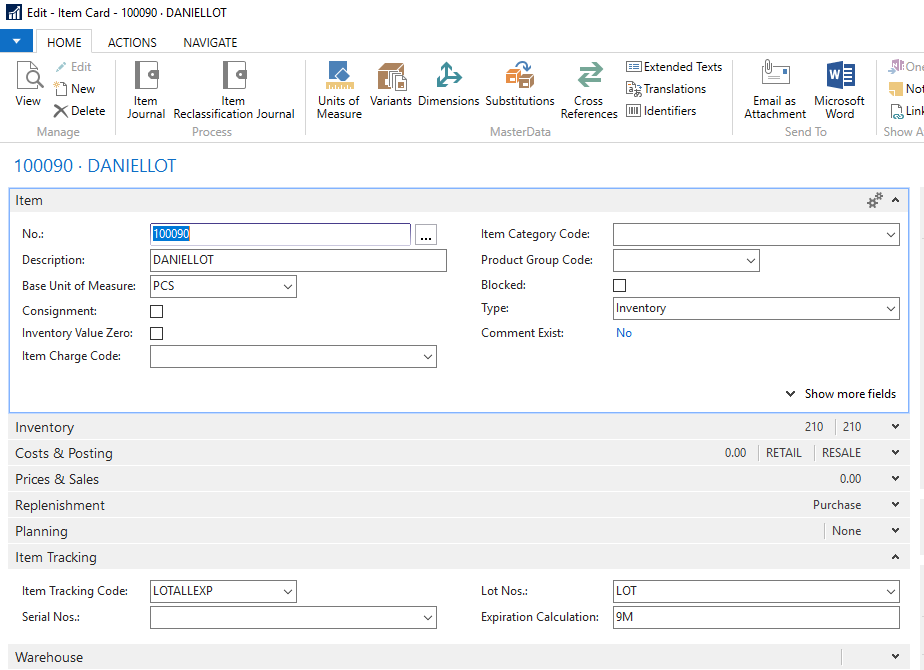 |
3) 打開Retail Item, 選擇相關產品Open "Retail item" list, and choose the corresponding item 4) 選按Barcode Press "Barcode List, 根據產品單位輸入相對應的條碼 如: 條碼123456 對應一箱
條碼888888 對應一件 ", Enter the corresponding barcode according to the unit of items Example: Barcode 123456=1 Box
Barcode 888888=1 Piece ETC....如此類推 | |
© Bizspoke Technology Co., Ltd. All Rights Reserved