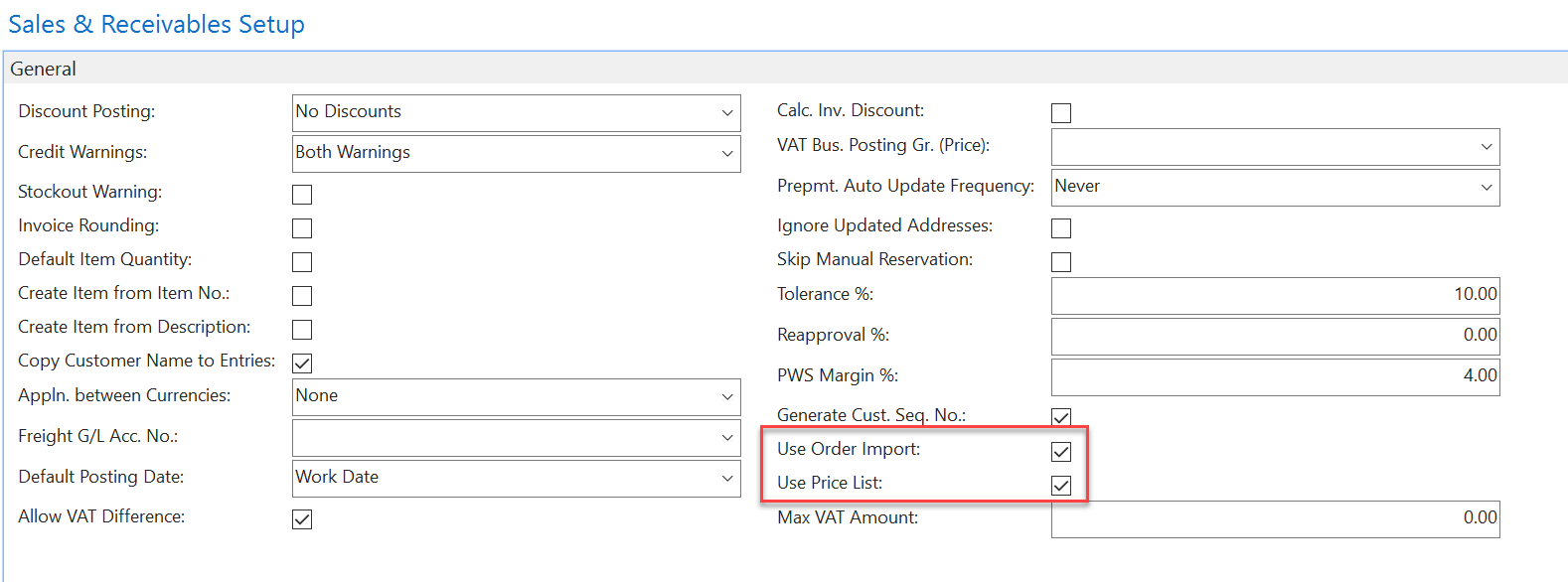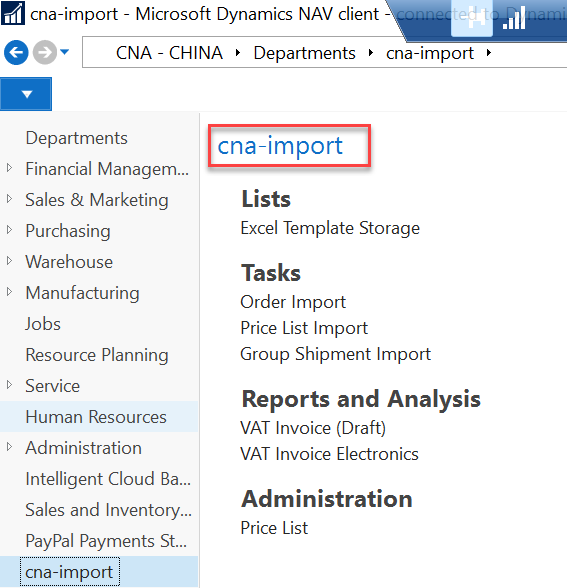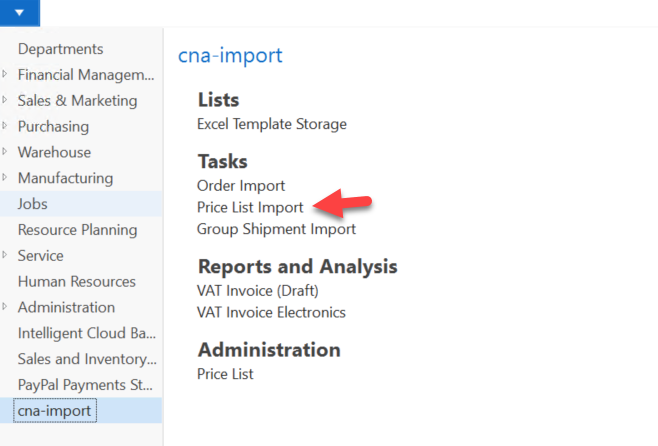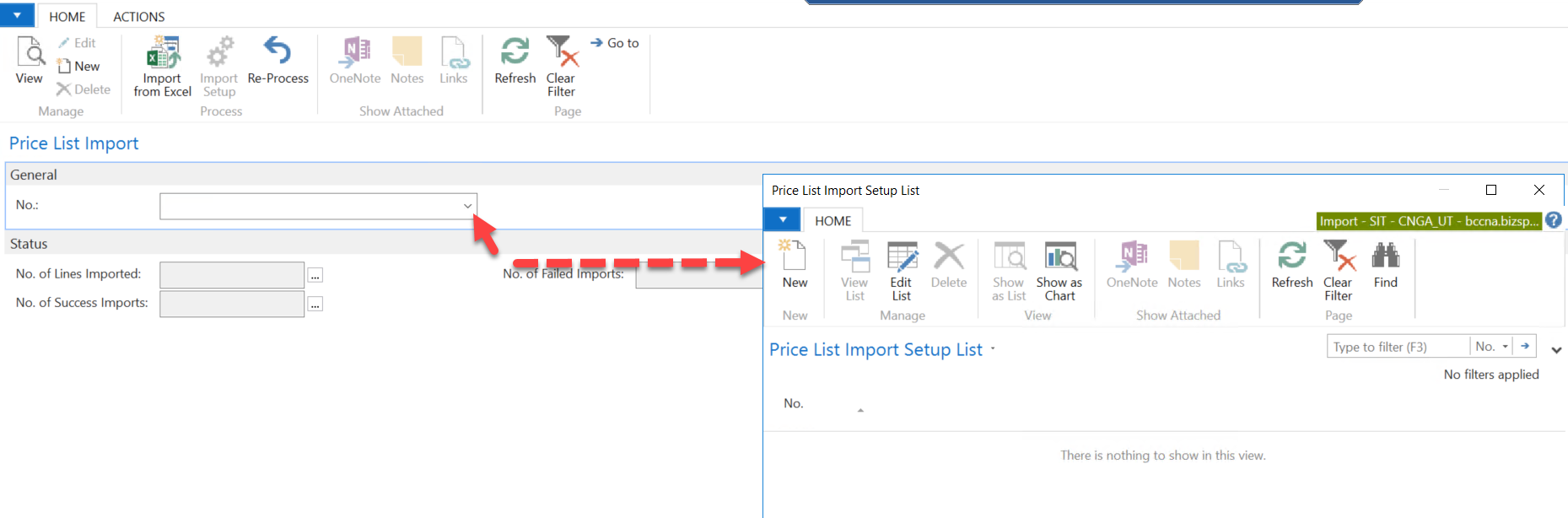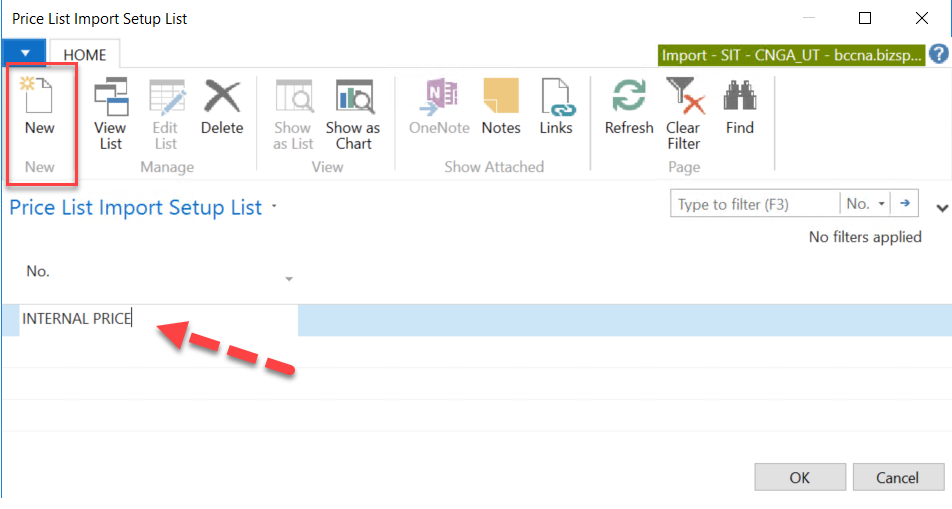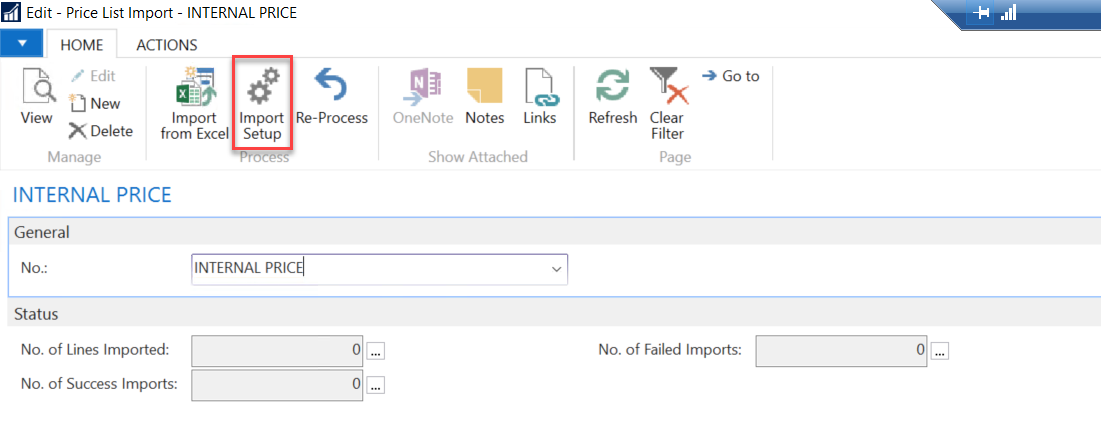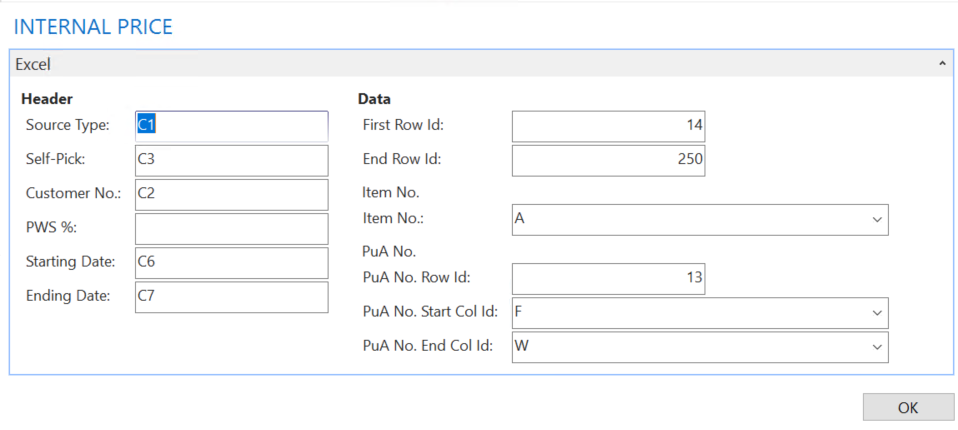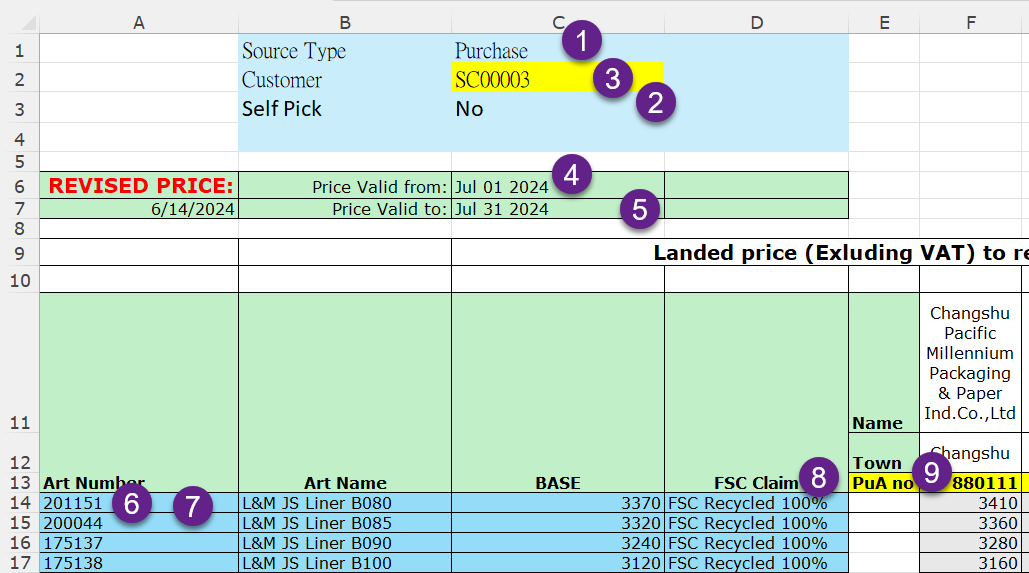The customization aims to eliminate the data entry effort for Price Management, Ordering Process and Shipment Process.
Import Program developed for allow user to import the Item Price, Sales Order and the Group Shipment information from the excel file.
| Area | Description | ||||||||||||||||||||||||
|---|---|---|---|---|---|---|---|---|---|---|---|---|---|---|---|---|---|---|---|---|---|---|---|---|---|
Sales & Receivable Setup | Check Box "Use Order Import" and "Use Price List".
| ||||||||||||||||||||||||
Import Program navigation menu | Import Program | ||||||||||||||||||||||||
Import Program Setup | Excel Template Storage | ||||||||||||||||||||||||
| Vendor Card | |||||||||||||||||||||||||
| Item Card | |||||||||||||||||||||||||
Price Import Setup | Follow the steps below for setup the price import 1) Create the Price List Import Template1.1 Select "Price List Import" 1.2 Click on the "No. drop down button, the page for "Price List Import Setup List" to be prompted 1.3 Click "New" then enter the no. for the Price List Import Setup and then click "OK" 2) "Import Setup" for the Price List Import Template2.1 select the Price List import template in No. field then click "Import Setup" action button 2.2 Fill-in the Import setup page The setup page mainly for configure the data and the file mapping in the excel file. Example:
| ||||||||||||||||||||||||