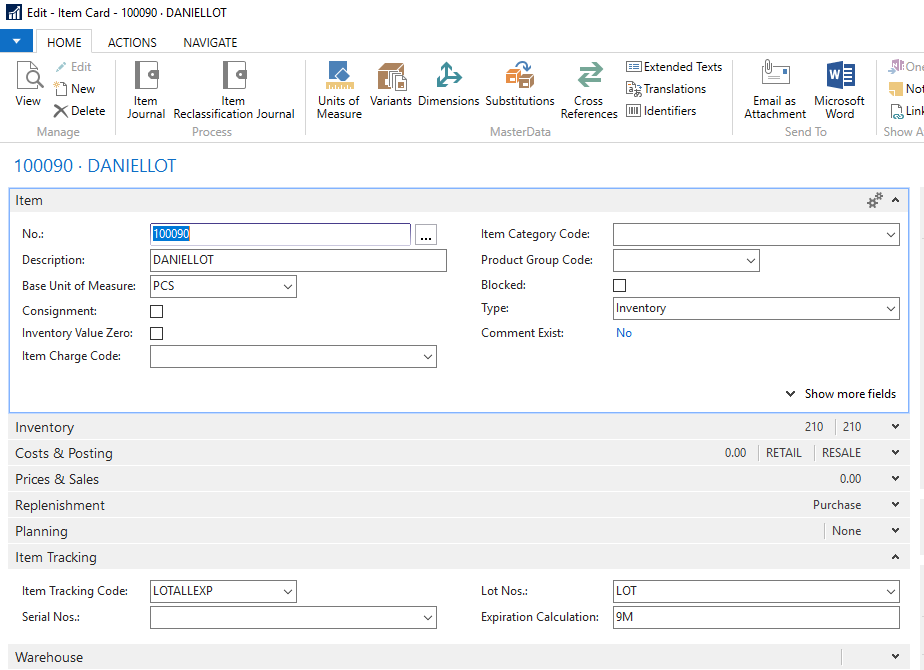You are viewing an old version of this page. View the current version.
Compare with Current
View Page History
« Previous
Version 7
Next »
中文
As an inventory system, "Items" is the basic and the most important part. Please be aware that, part of the fields are the core of an inventory system. Once it is set and items are accessed, no more changes can't be done in the fields. Also it involves a concept management of an inventory system. | |
|---|
1) Search "items" in NAV Press "New" to create new item | |
2) A new interface to create new item, and it includes the category below: Item - No.: Use "Code" to represent item, and create shorthand for it (for example "mask-n95-hk-0010")
- Base Unit of Measure: The basic unit of quantity, for example pieces, pairs, etc. Official is PCS (pieces), and user can define as well, like "boxes"
- Item Category Code: Categorise items, for example, Phones, Pills, etc.
- Description : Name and explanation of related items
Item Tracking - Item Tracking Code:
a) LOTEXPWH: Items need batch number and expiry day, for example, food or pills.
b) SN: An unique serial number of the item, for example, electronic products, luxury watches, for a clear identification.
c) Empty: No item tracing, and only count with quantity - Expiration Calculation: Expected expiry day, easy for user to input, for example shelf life in general, and the unit can be D=Day, M=Month, Y=Year, like 2Y=2 Years
- Lot Nos / Serial Nos: Auto default of the Lot/Serial number, regarding to number series as provided
| 2)
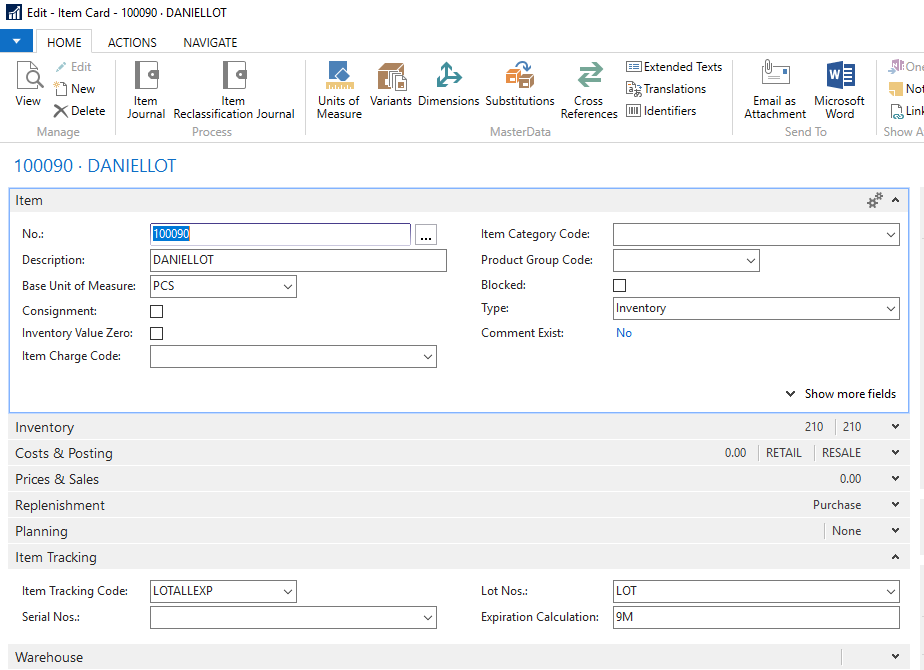 |
3) Open "Retail item", choose the corresponding item 4) Press "Barcode List", Enter the corresponding barcode according to the unit of items Example: Barcode 123456=1 Box
Barcode 888888=1 Piece ETC.... | |
© Bizspoke Technology Co., Ltd. All Rights Reserved