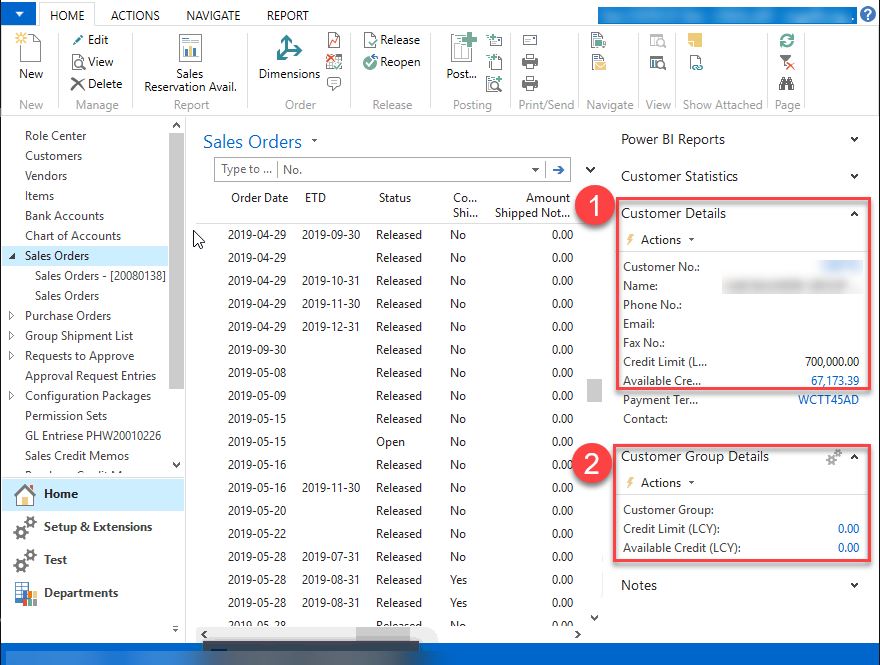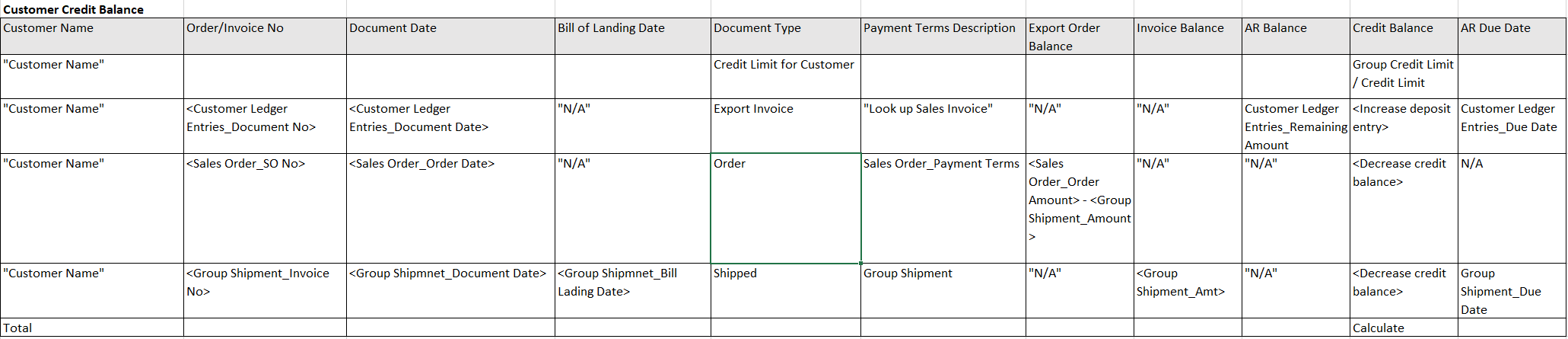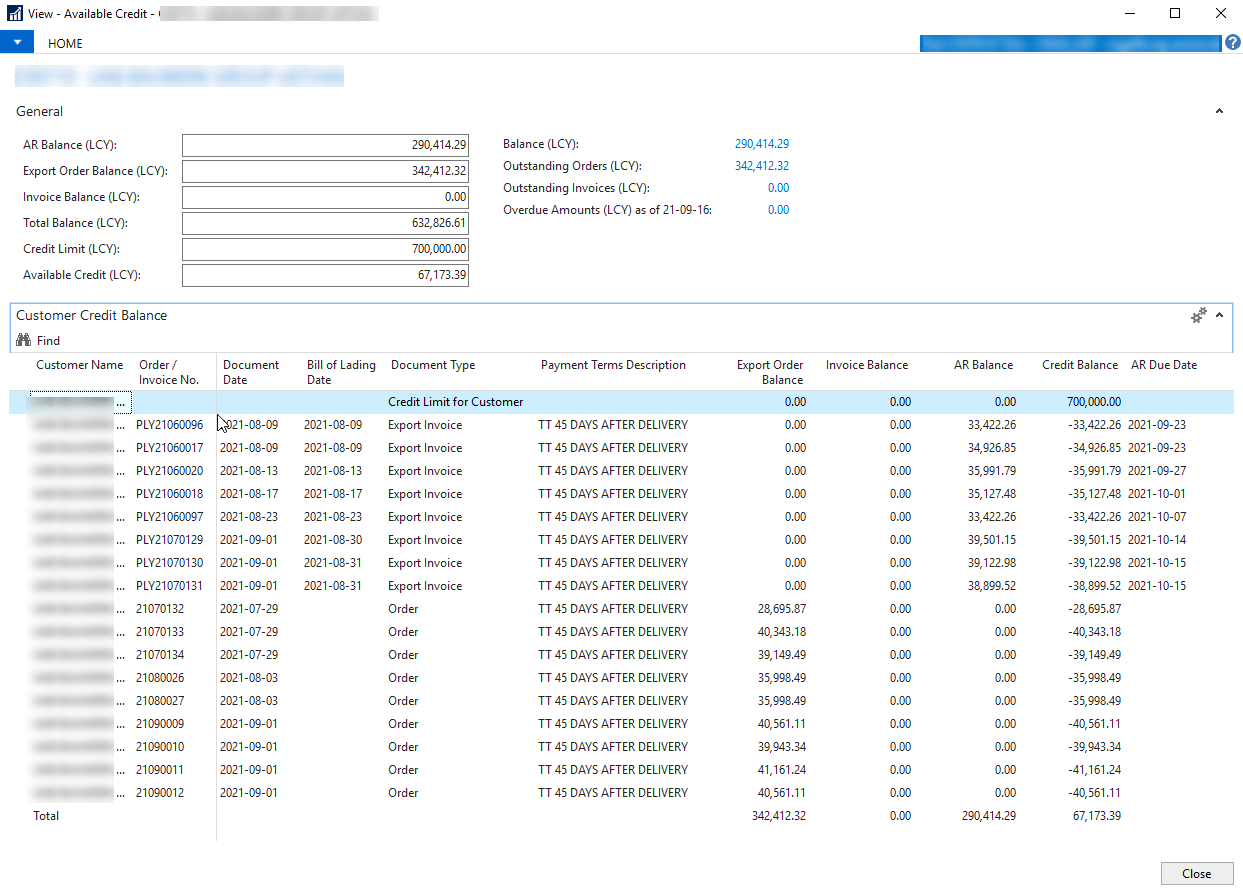You are viewing an old version of this page. View the current version.
Compare with Current
View Page History
Version 1
Next »
To open credit limit page to preview Customer Credit Balance
| Step | Description |
|---|
| 1 | (1) Customer Credit Limit - Click on the link “Available Credit (LCY)” link in the Sales Order Fact Box. (2) Group Credit Limit - Click the link in Customer Group Detail box. 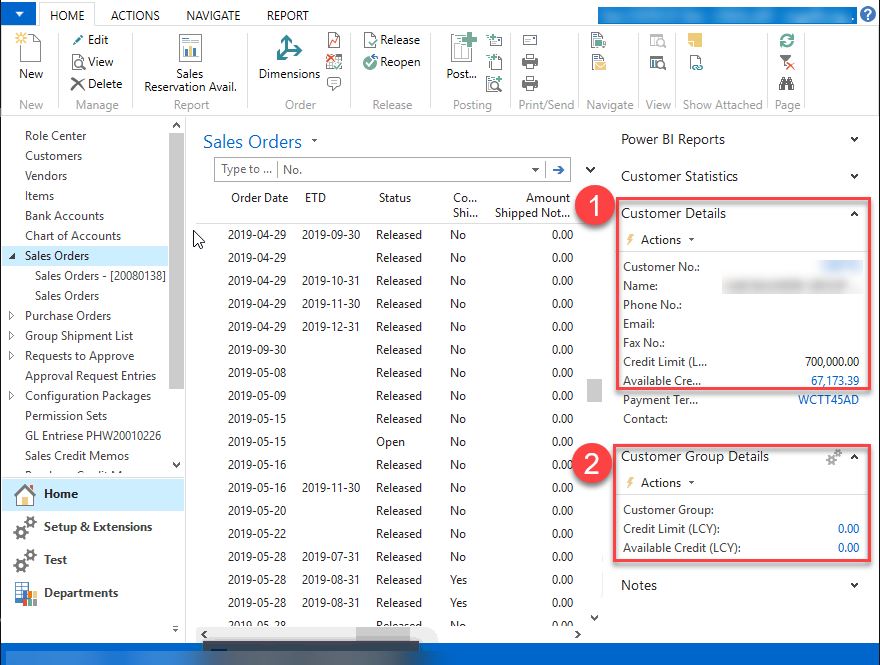
|
| 2 | Customer Credit Balance Page | Header Field | Data Source | Condition |
|---|
| AR Balance (LCY) | Customer Ledger Entries | 1. Open = Ture (i.e. Outstanding) 2. Payment Terms in Related Document No. is NOT SKIP CREDIT CONTROL 3. If entries is "Deposit Entry", credit balance to be increase e.g. Credit Limit is 100, Import order is 80, Deposit is 20 Credit Balance is 40 (100-80+20) | | Export Order Balance (LCY) | Sales Order Line | 1. Order Status = Open
2. Payment Terms NOT "Skip Credit Control"
3. Less Group Shipment Amount if related group shipment status = Released and Posting Status = Pending | | Invoice Balance (LCY) | Group Shipment Line | 1. Status = Released
2. Posting Status = Pending | | Total Balance (LCY) | Calculate | AR Balance + Export Order Balance + Invoice Balance | | Credit Limit (LCY) | Customer/Customer Group | Credit Limit | | Available Credit (LCY) | Calculate | Credit Limit - Total Balance | | Balance (LCY) |
| AR Balance, click for open related customer ledger entry | | Outstanding Orders (LCY) |
| Export Order - click for open related sales order line | | Outstanding Invoice (LCY) |
| BC Standard | | Overdue Amount (LCY) |
| BC Standard |
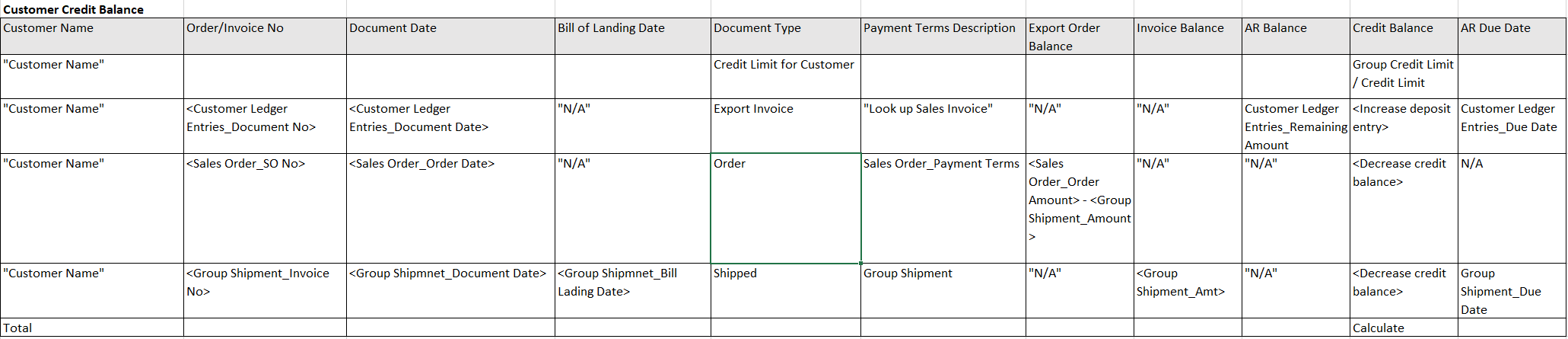
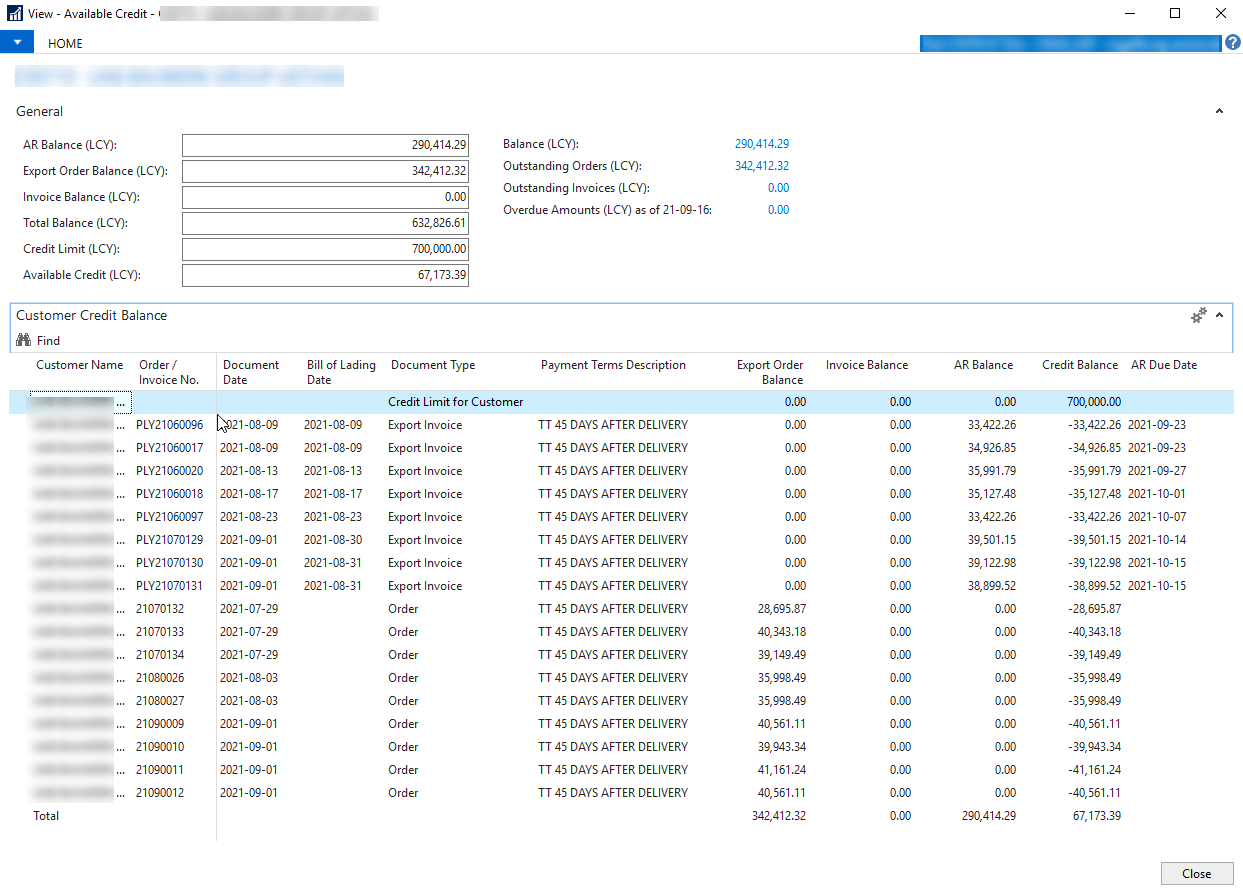
|