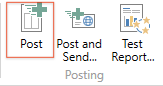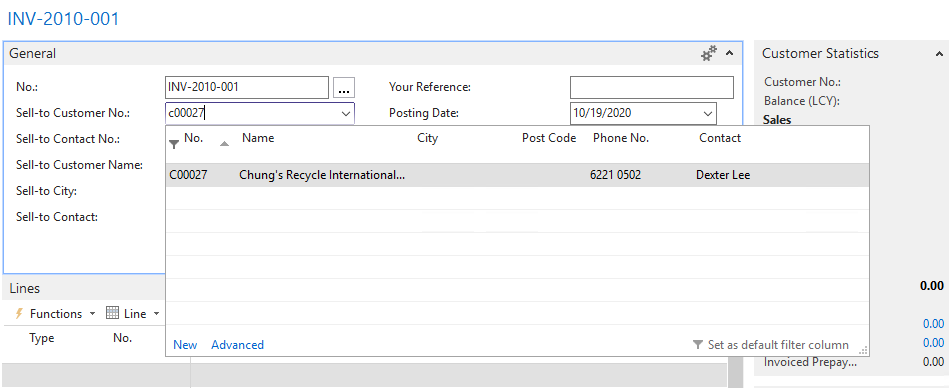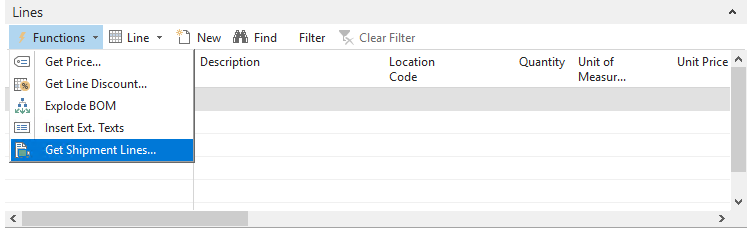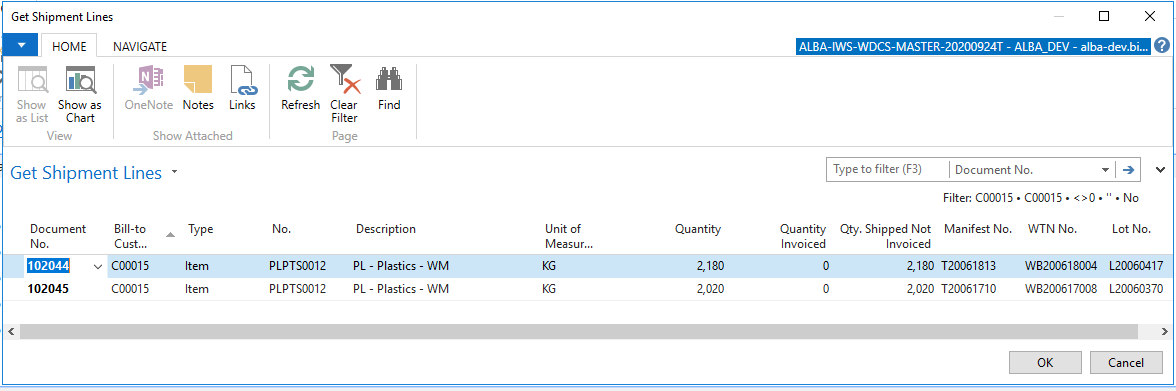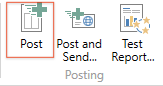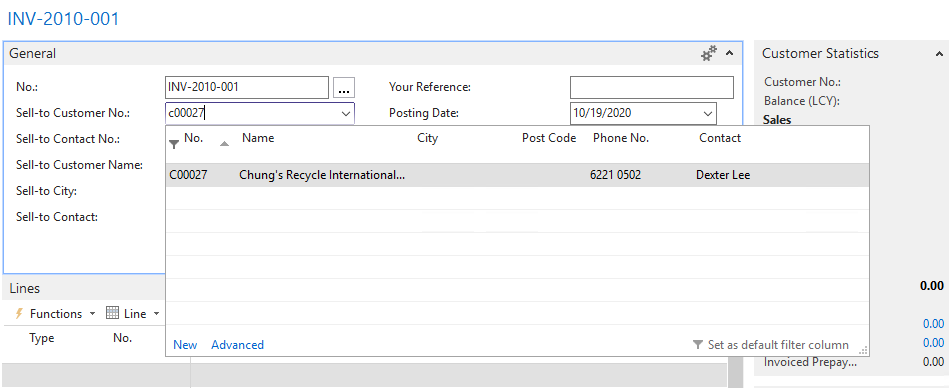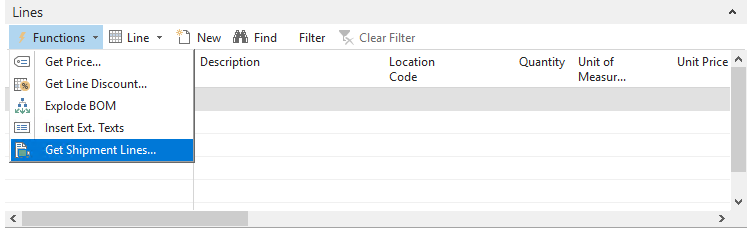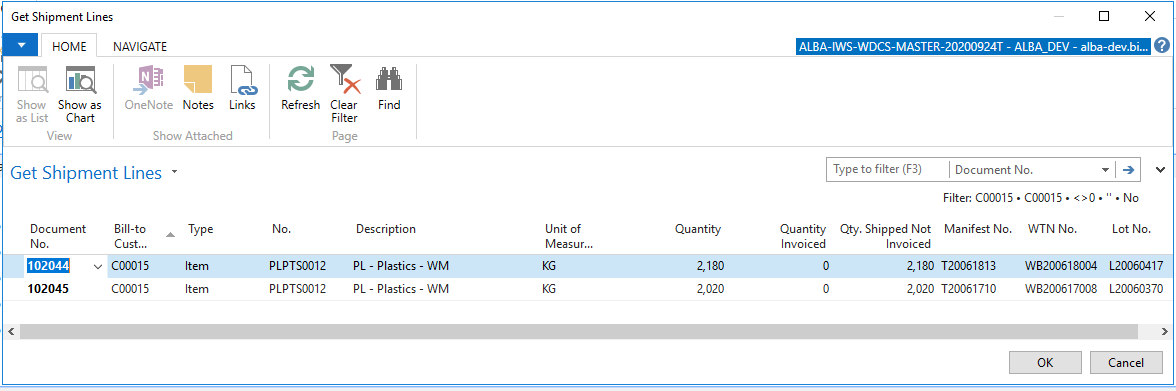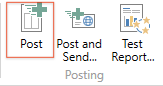Invoice Posting
- Go to Search → Sales Invoice and create a new Sales invoice

- Fill in the Sell-to Customer No.
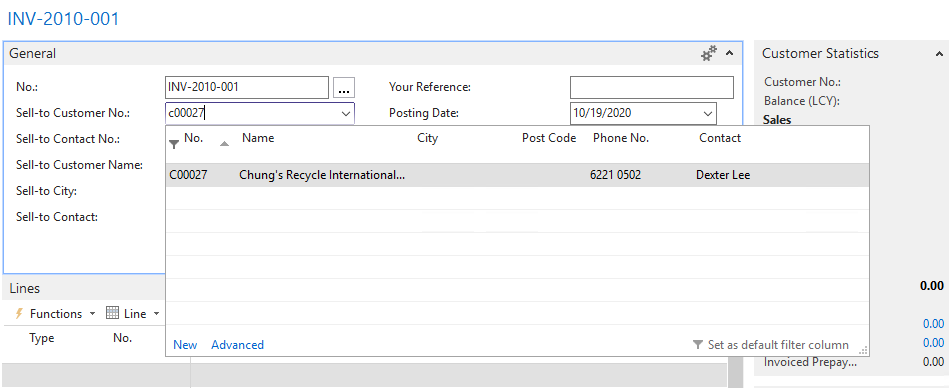
- From the Lines tab, click Functions → Get Shipment Lines
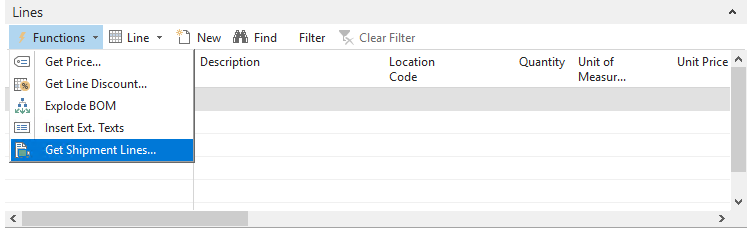
- From the Get Shipment Lines window, you may select all/partial select the lines of good that are shipped to be invoiced. Fields such as Manifest No., WTN No. and Lot No. can be used as filters
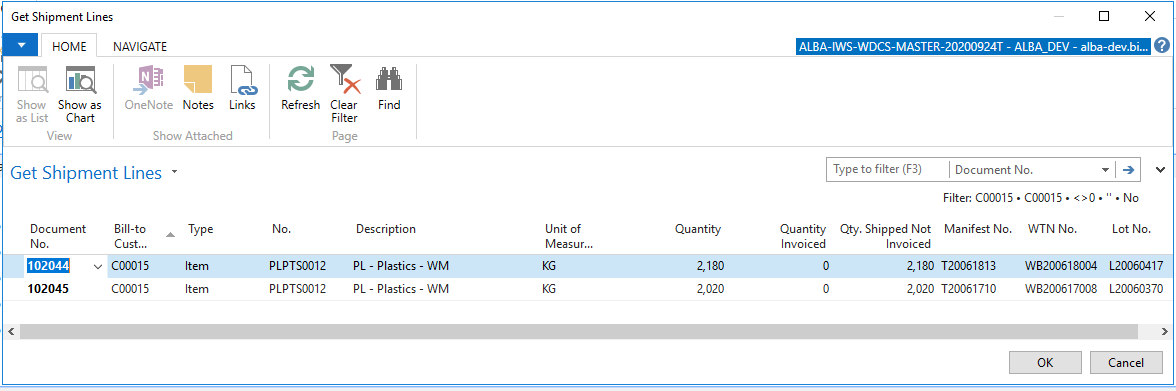
- Post the Invoice