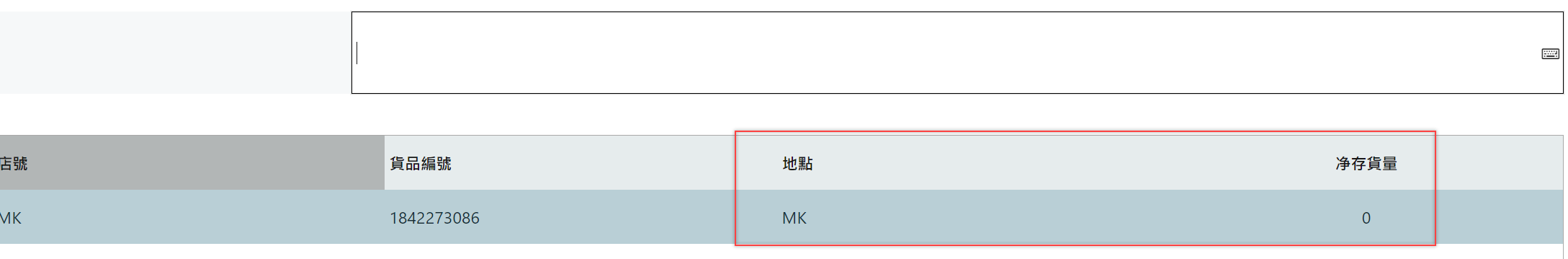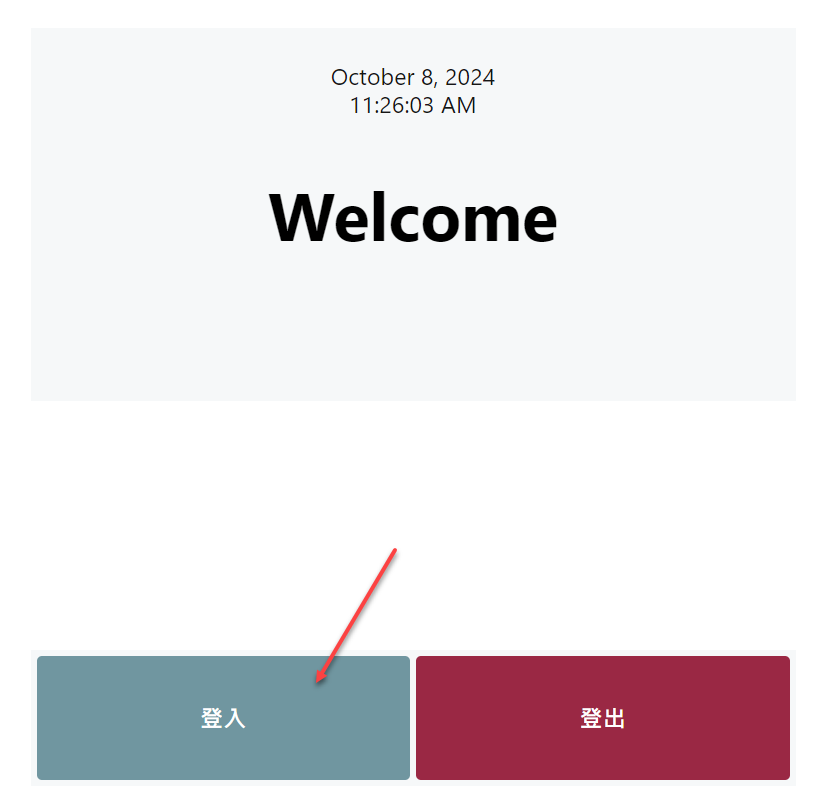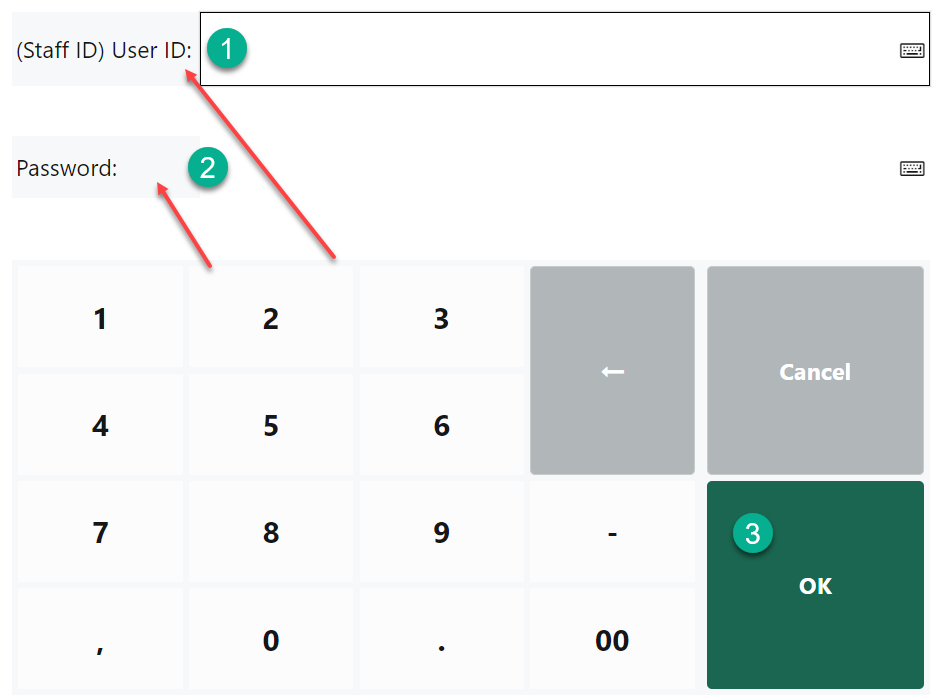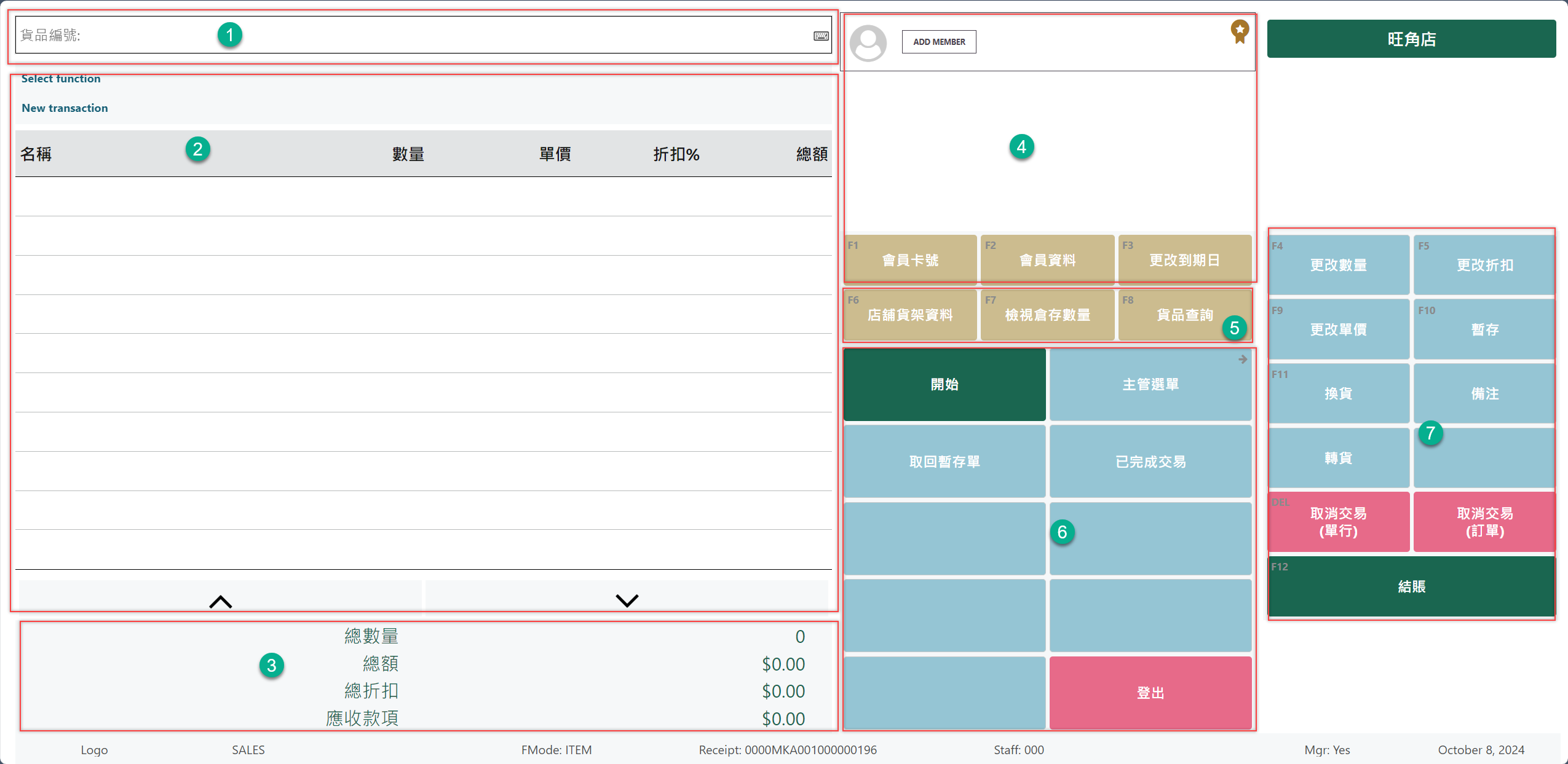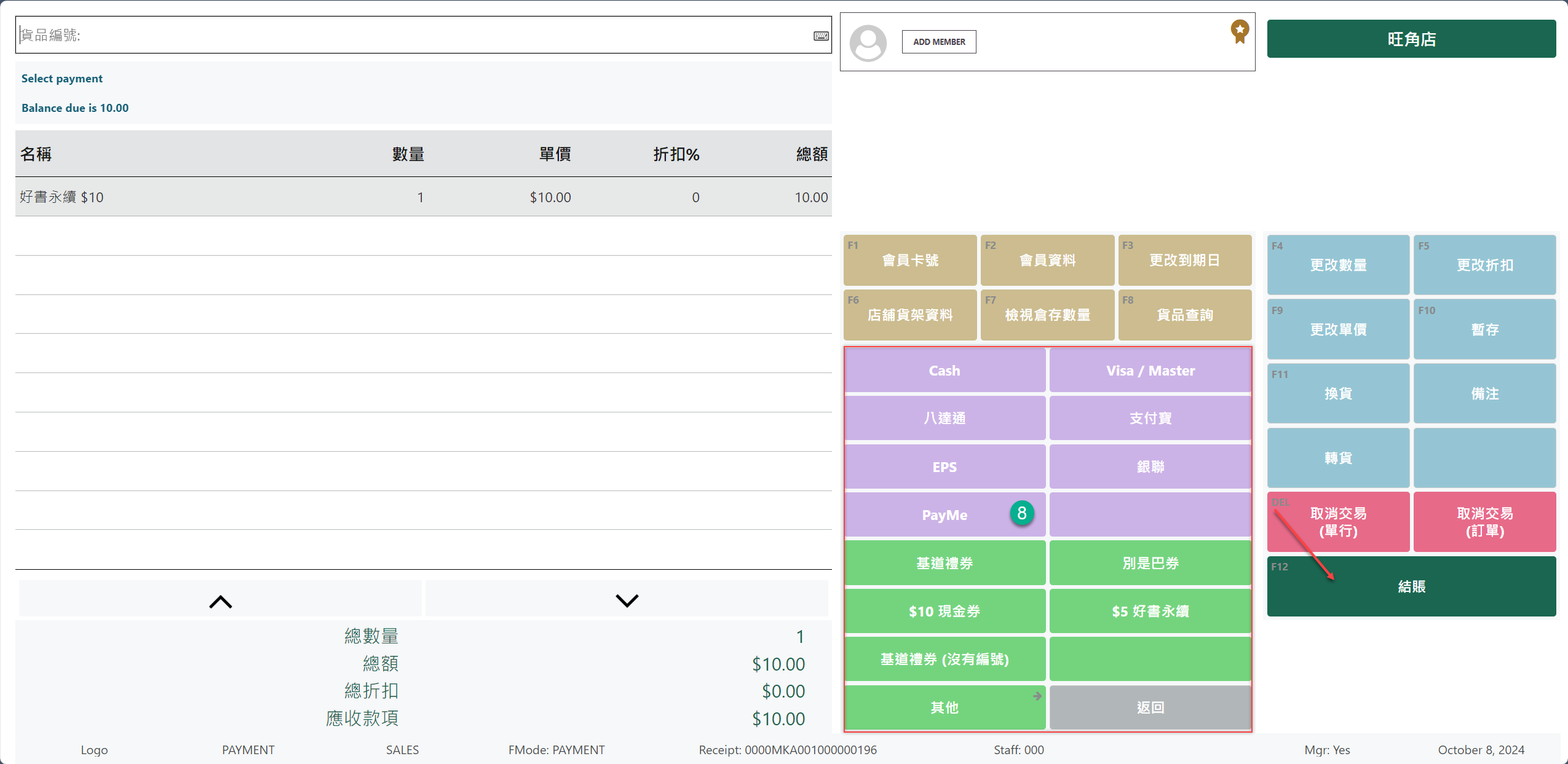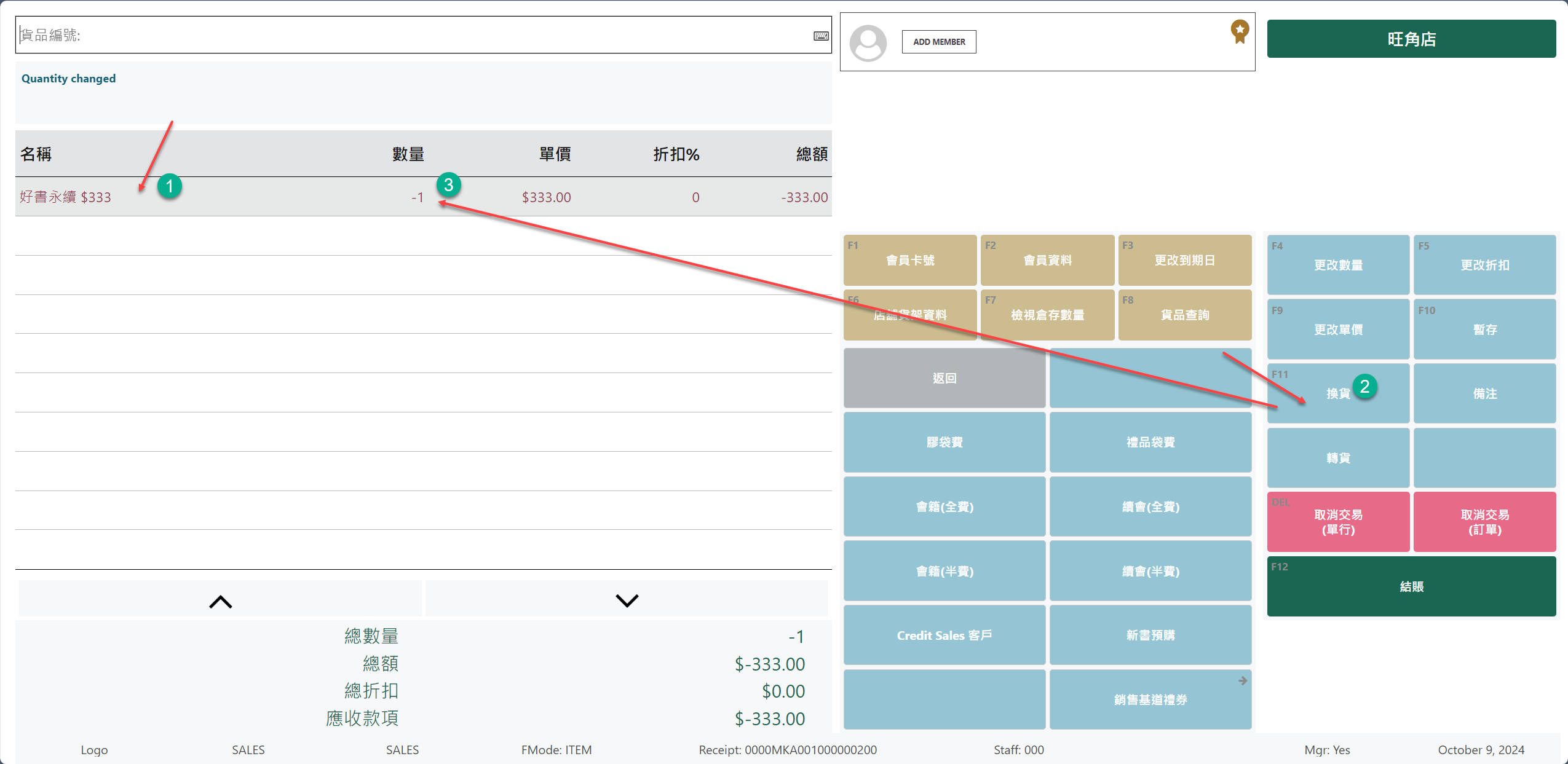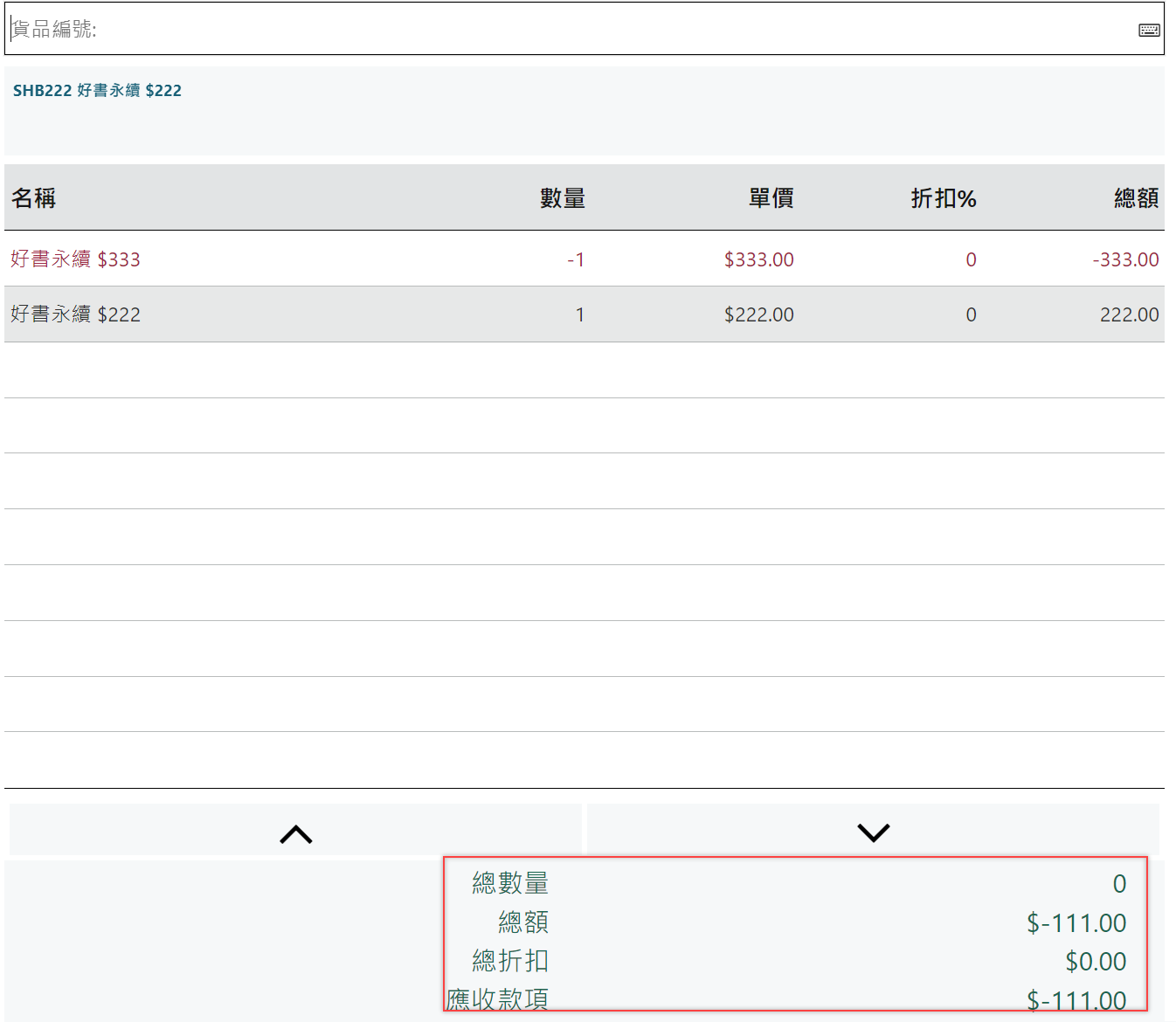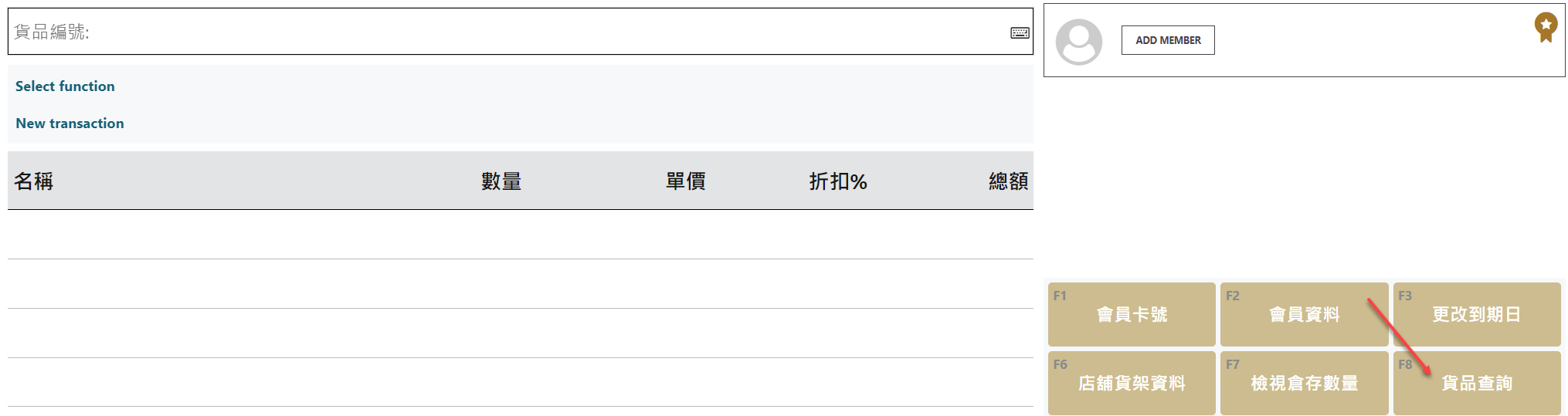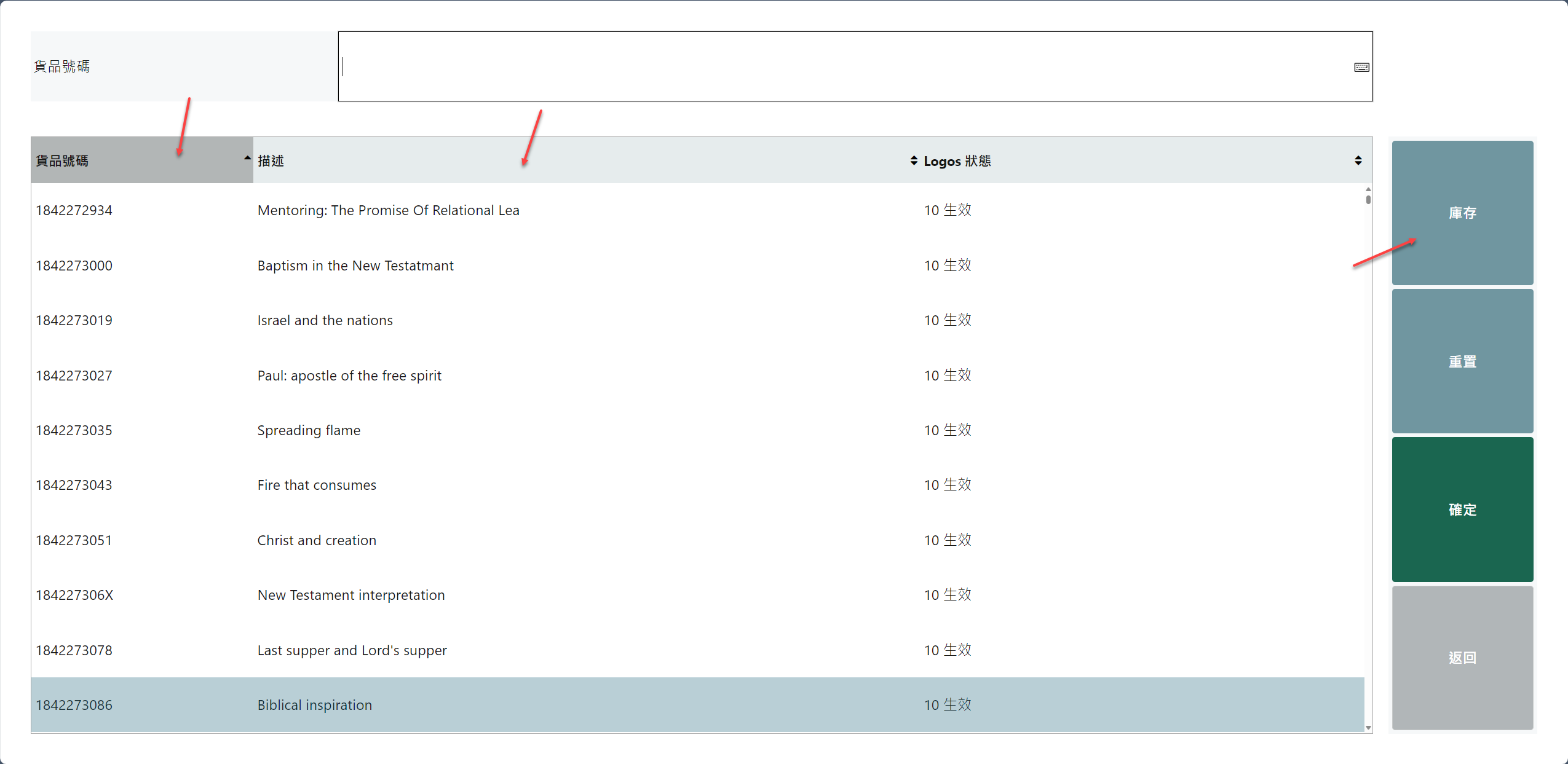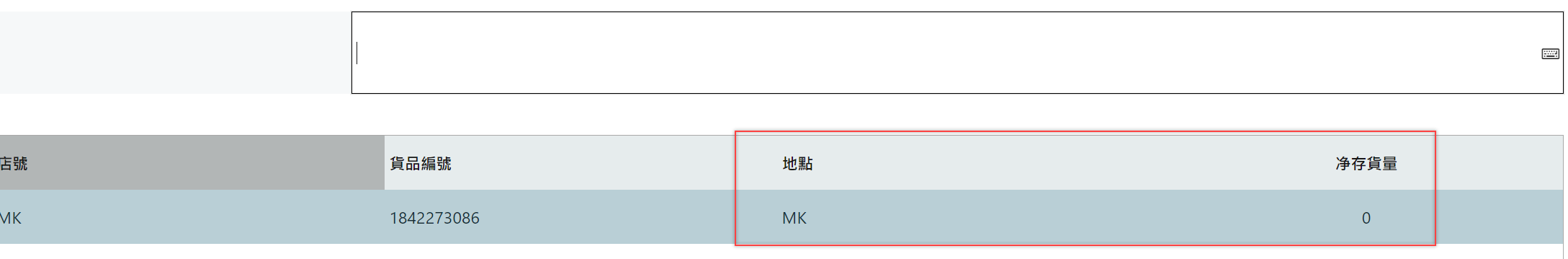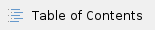
Login to POS
Staff login:
1, Run the LSCentral Appshell in POS.
2, Click "登入"
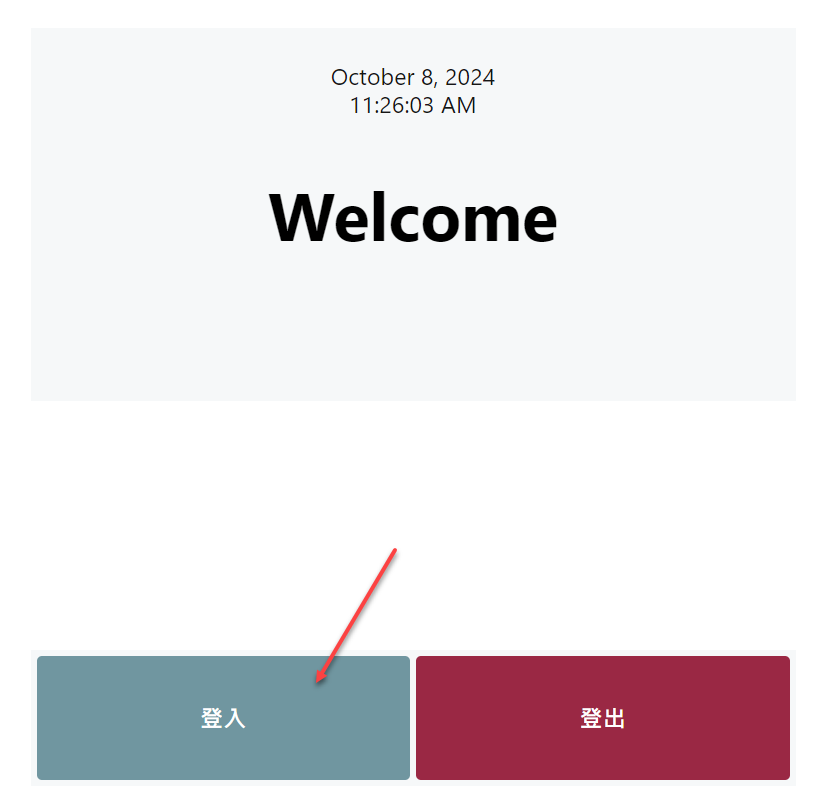
3, Enter the Staff ID and password
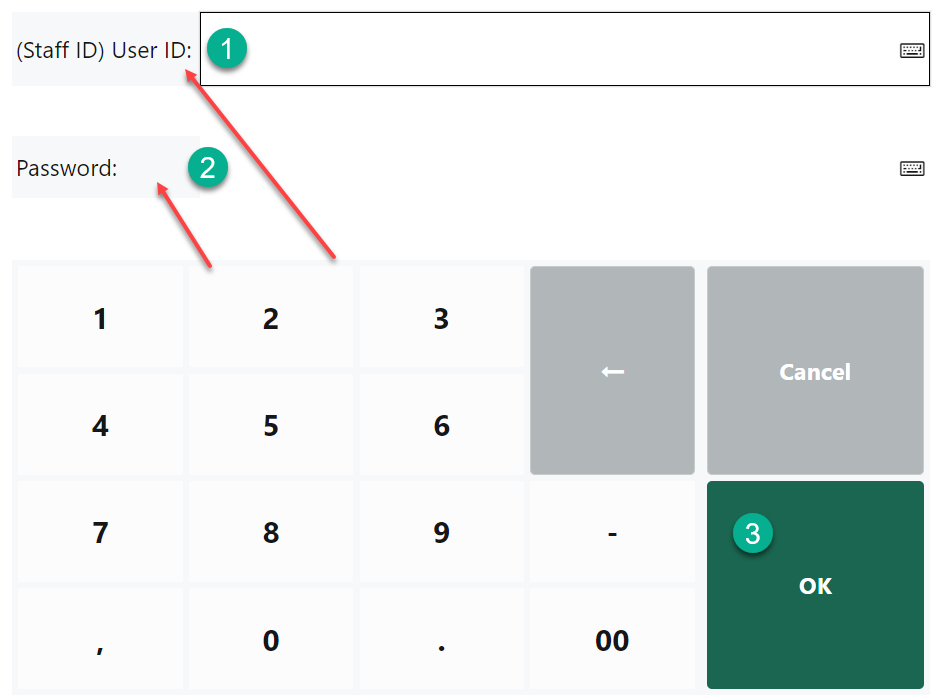
POS Menu
Screen Structure:
(1) Item searching
(2) Transaction lines (Transaction POS Journal)
(3) Total information of the transaction
(4) Member Information / Member functions handling
(5) Stock checking
(6) Main Sales Menu
-POS Transactions overview
-Membership fee
-Retrieve the
-Issue Coupon
(7) Sales Menu 2
-Suspense
-Change Qty / Line Discount / Unit Price
-Void line / transaction
(8) Tender Type
-Paid by Coupon (with / without barcode)
-Paid by Voucher
-Other Payment Methods
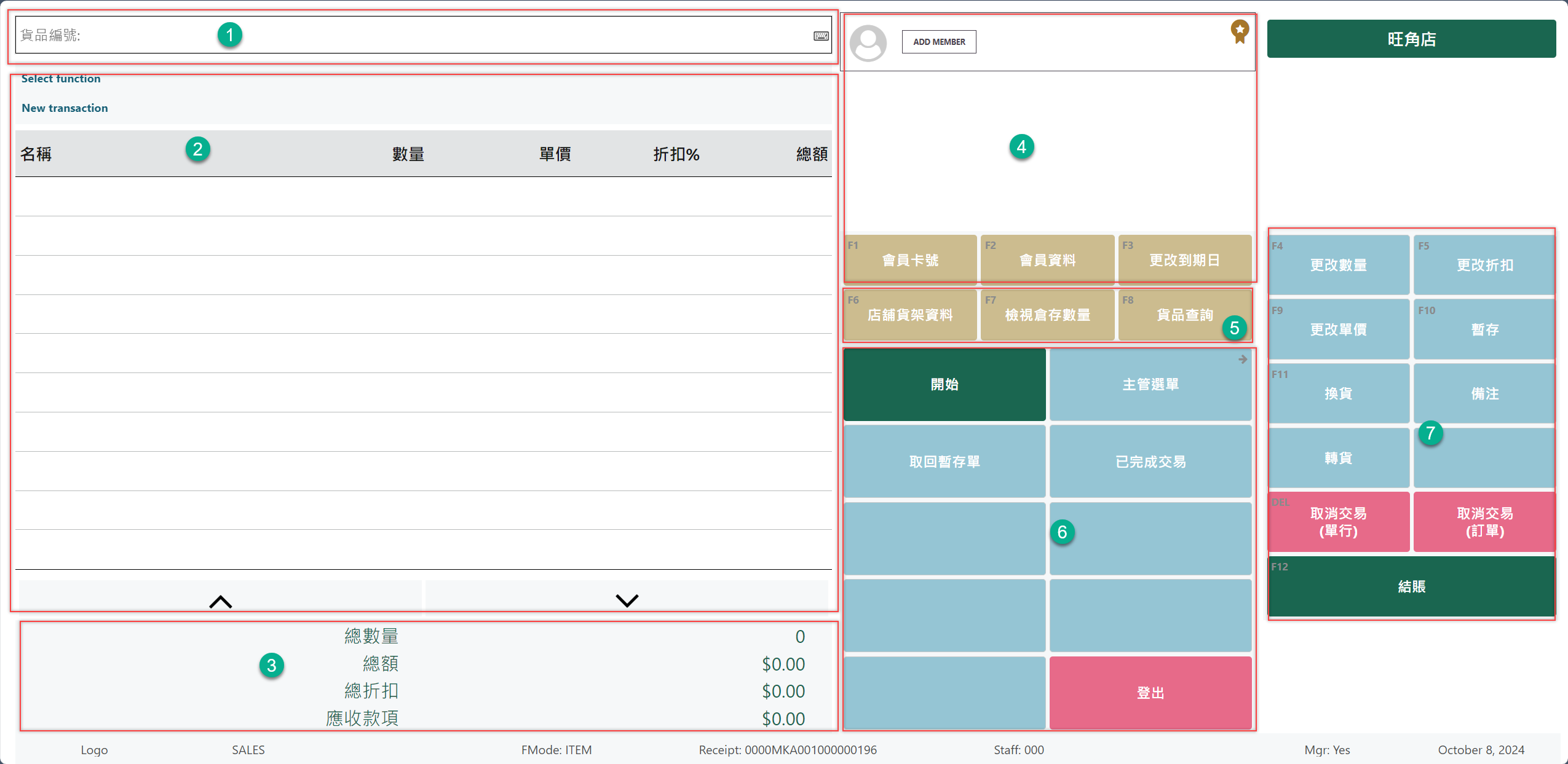
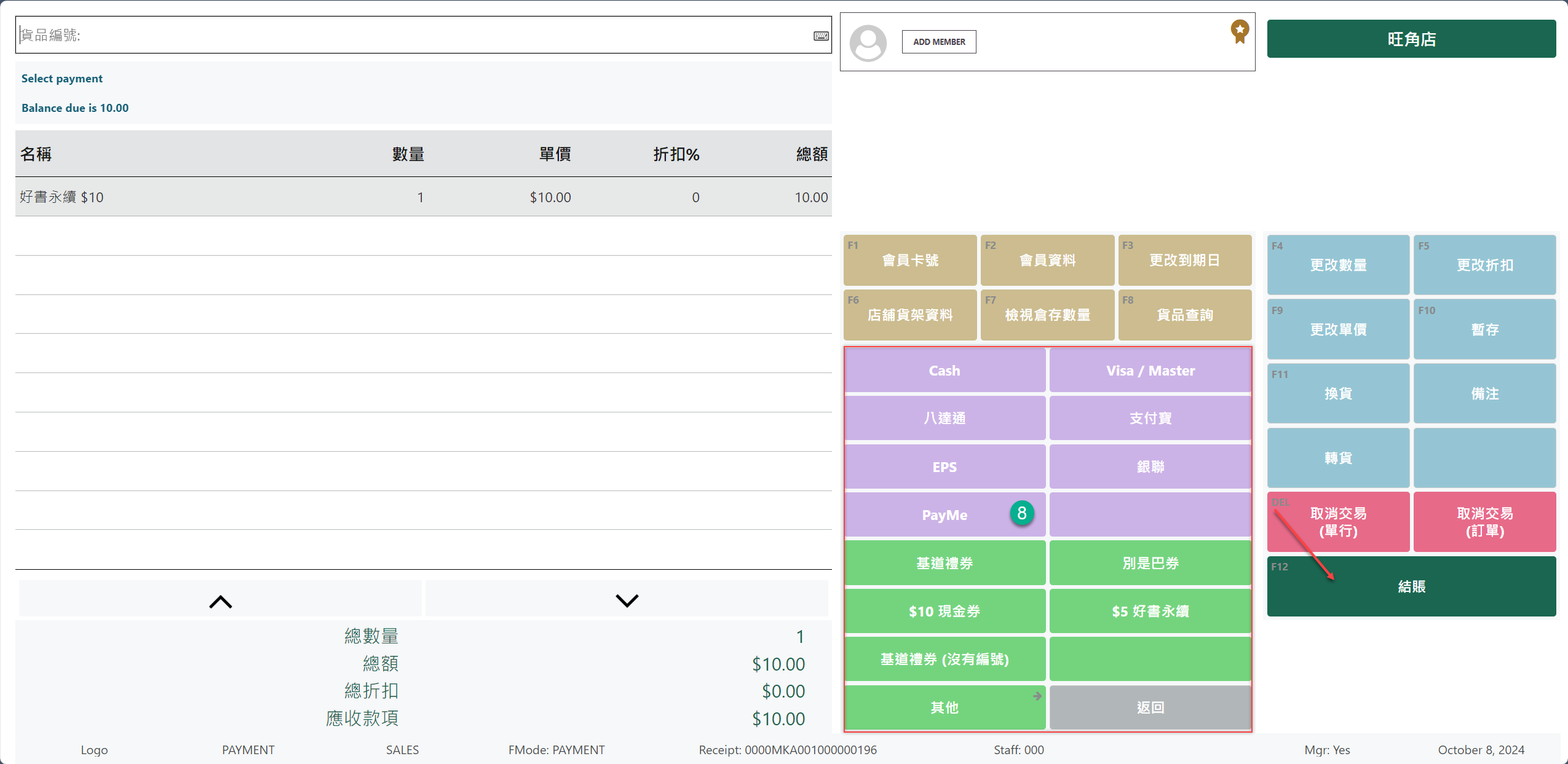
How to process the sales transactions
- Scan Items or enter the item number
- After scanning all items, check the price and quantity. Can change the quantity / unit price / discount by the button
- click "Total", select payment method and complete the transaction
- Payment by "Coupon" / "Voucher" / Other Payment Methods
- Suspend - Put the current transaction into a list first and can retrieve it anytime the transaction is ready
- Void Line - Void the selected line from the transaction journalSHB333
Returns
- Select the item being returned
- Sales Return Operation - choose the return option (換貨) from the main menu
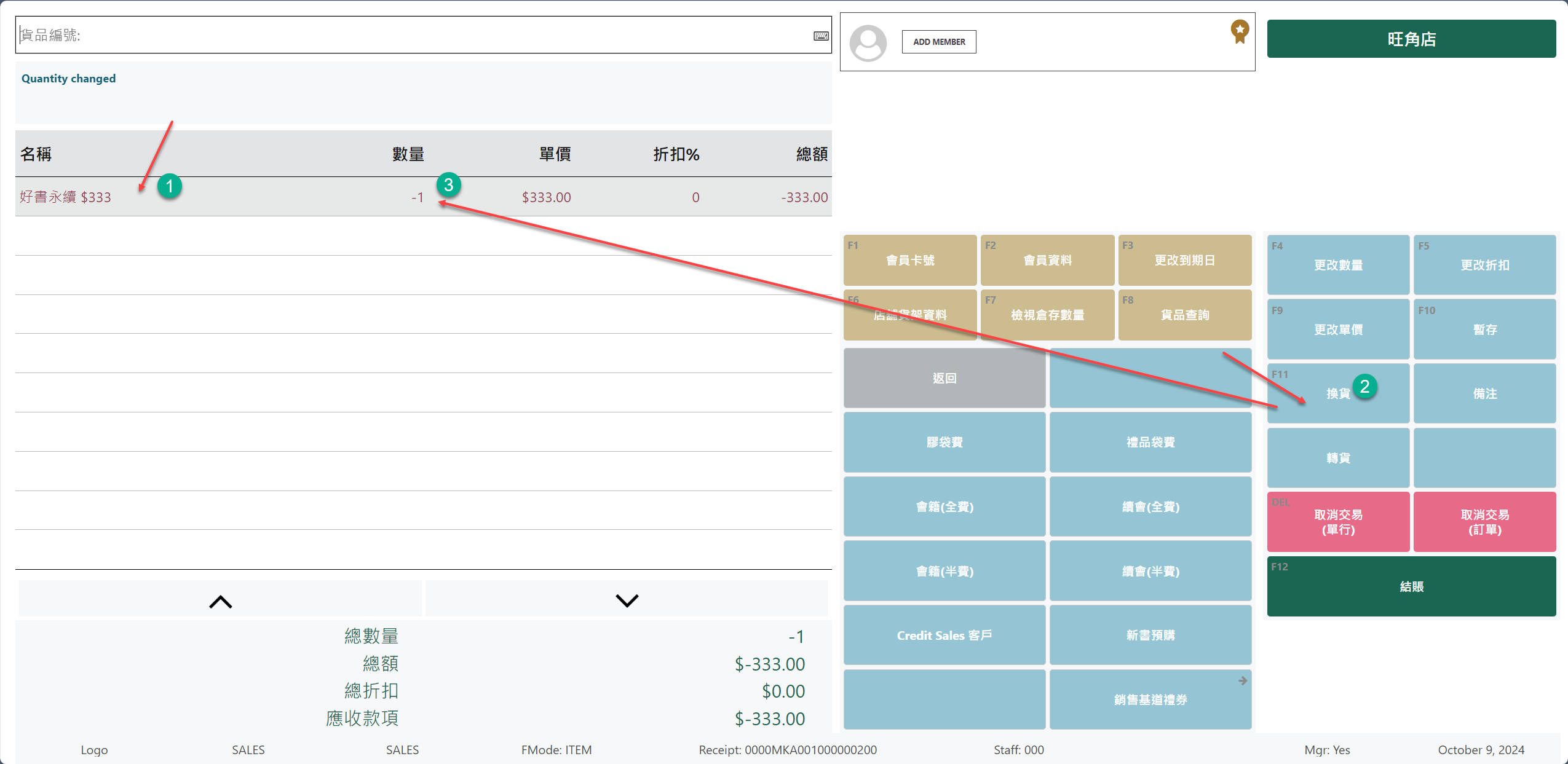
- The Qty of Item will become -1, users can edit the quantity according to the return quantity. Then Process return. If user would like to change for another book, select the book and process.
- The bottom box will show the change amount
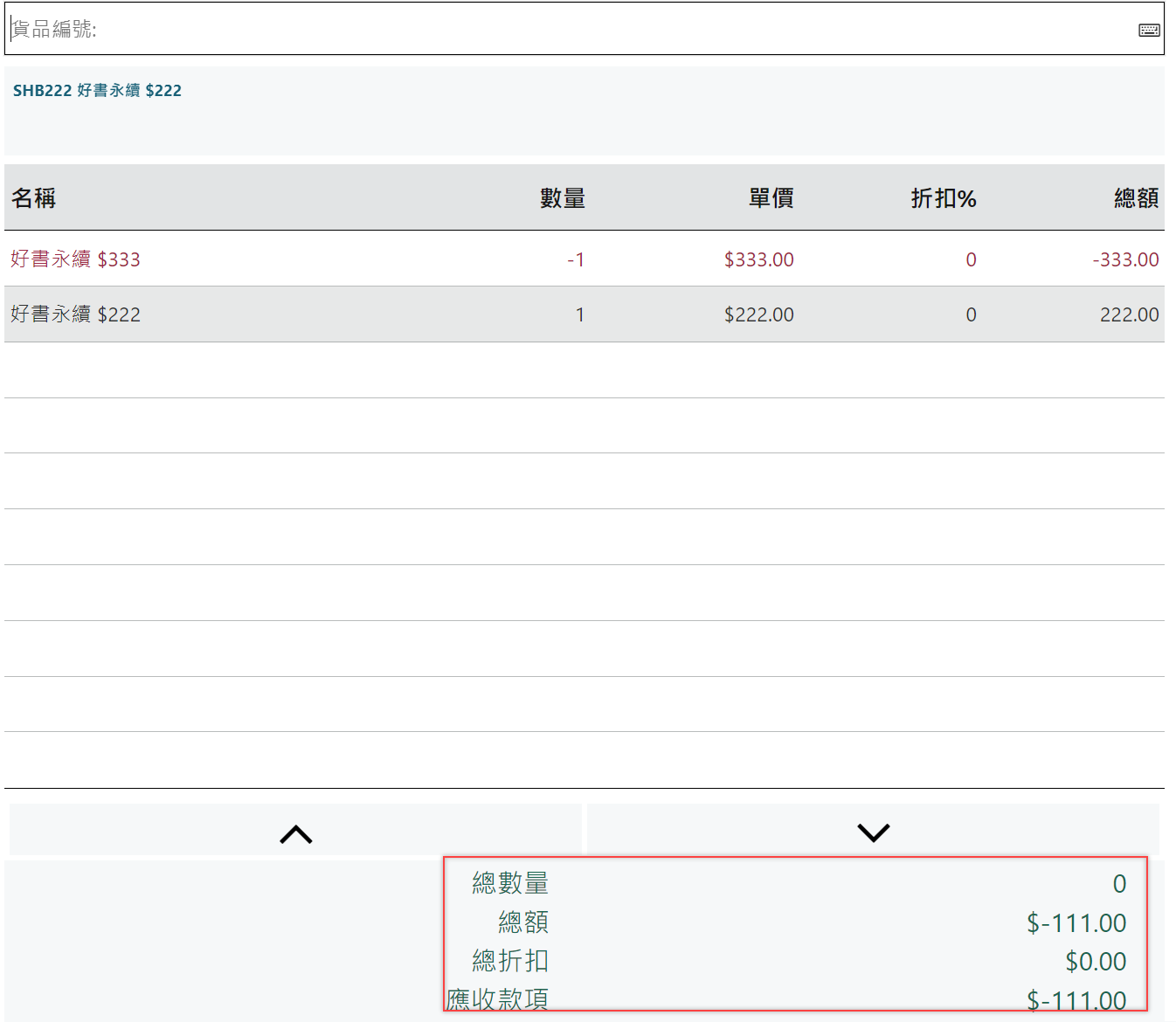
Item Lookup
Click "貨品查詢"
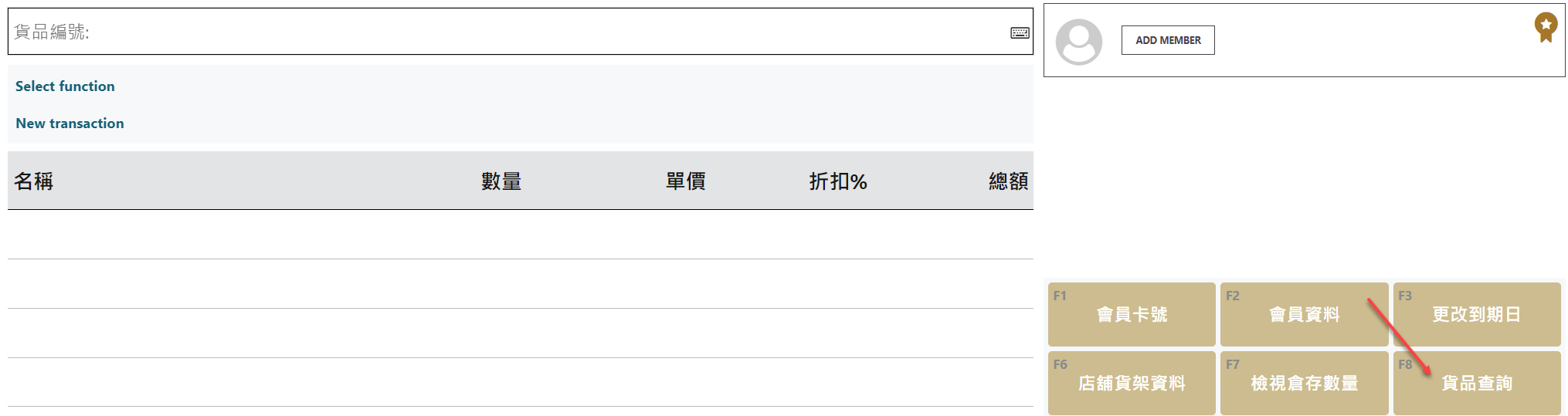
Searched by Item No. / Item Description, then click "庫存"
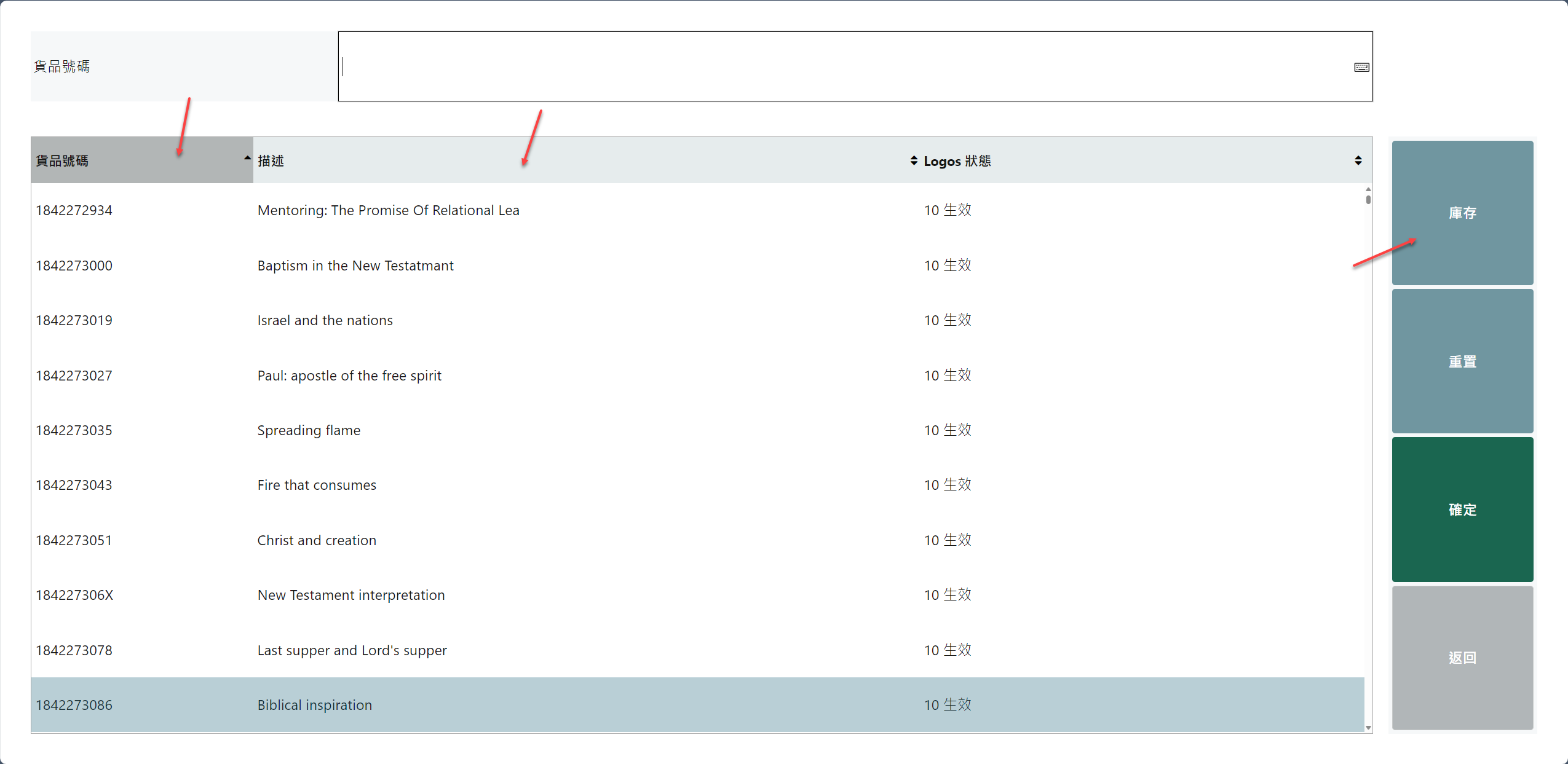
- The page shows the Item Quantity in the current store