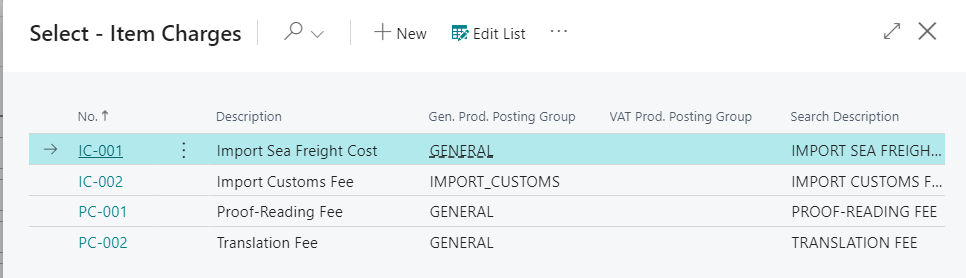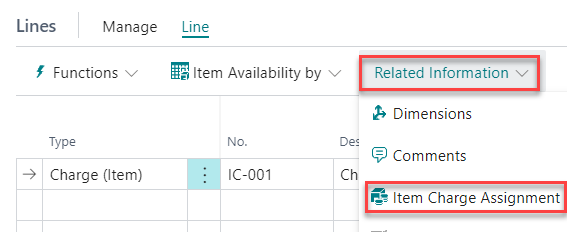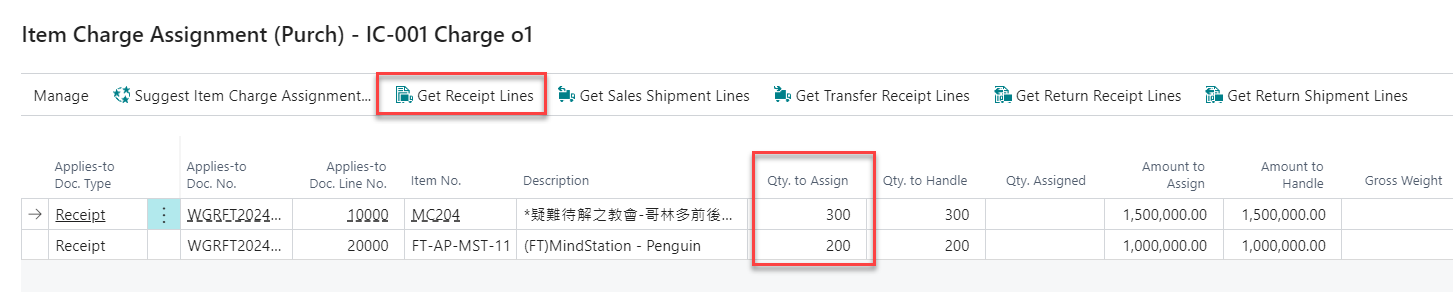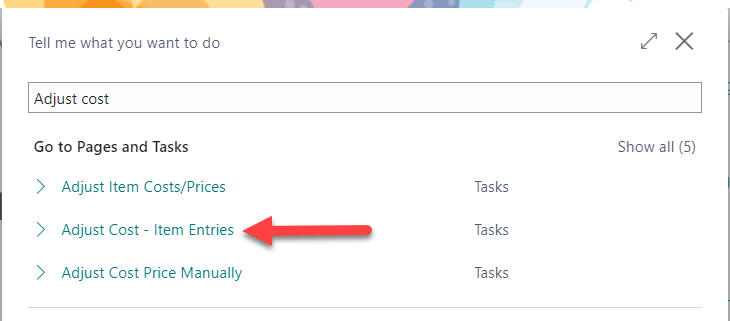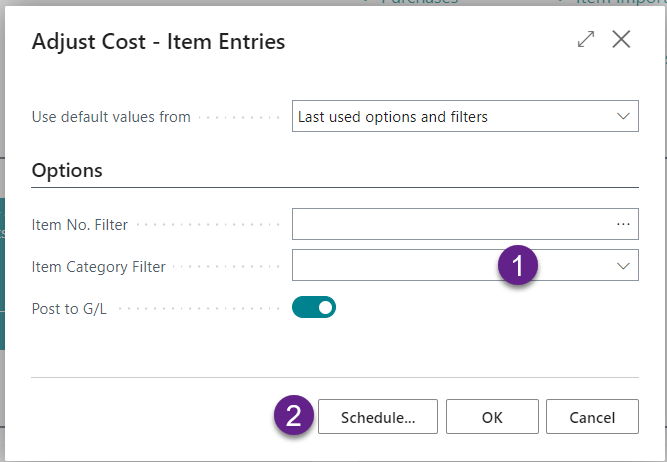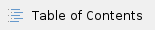
Purchase - Production Process
1) Create Purchase Order, key criteria for the fill in the PO as below
- PO No - select the number series it use for the type of PO and related sales channel (i.e Retail, Consignment / Shop or Head Office)
- Purchaser - select the Purchaser for allow system default the appropriate dimension to the PO
- Default Dimension associated to the Purchaser: NATURE / SHOP
- Unit Cost is Zero
2) Release the Purchase Order
Purchase Receive
Case 1 - PO Receipt process in Handheld
- Handheld goods receive (Goods receipt posting date same as the date of the process via Handheld)
- BC post invoice
- Check the posting date and change if needs.
- Check the Qty to Invoice *user need to manually enter the Qty to Invoice before system fine-tune is done
- Post Invoice
Case 2 - PO Receipt process in BC
- Fill in following information if process in BC and Post both "Receipt and Invoice"
- Enter the Posting Date for the date of the goods receive
- Enter the Qty to Receipt (Qty to Invoice to be auto fill in by system according to the Qty to Receipt entered by user)
- Select BIN if goods receive in FT WH
Cost Assignment
- Create Purchase Invoice
- Select the Vendor and then fill in the Vendor Invoice Number
- Go to Lines Tab
- Select Type "Charge (Item)""
- In "Training Company" the sample is setup for training process as below:
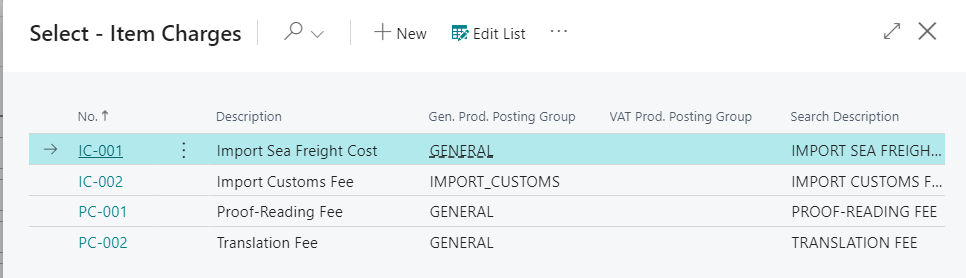
4. Enter the "Quantity" and "Unit Cost" *Note: user can enter the formula to calculate the unit cost e.g. total amount / quantity
5. Select Action Button Related Information - Item Charge Assignment
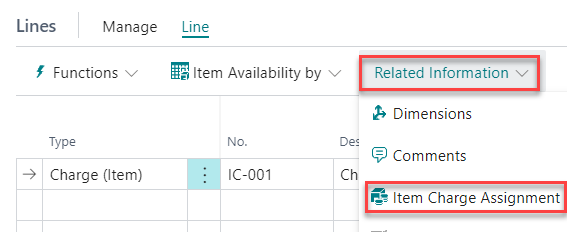
6. Select Action button Get Receipt Lines for select the Receipt Line that the cost is needed to assign to the receipt line.
Enter the Qty to Assign to each Receipt Line
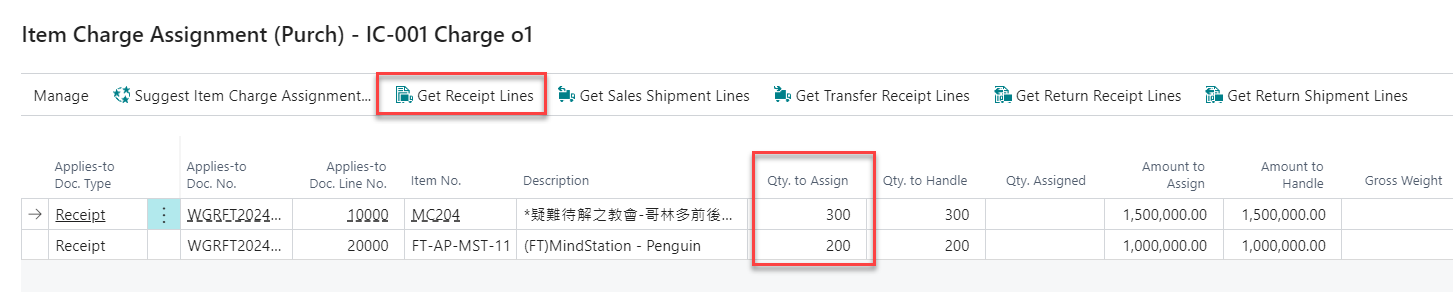
Periodic Process - Adjust Cost - Item Entry (ACIE)
Process the ACIE on a regular basic e.g. Weekly or Monthly.
1) Select "Search" button then enter "Adjust Cost" into the search box and then select the related link
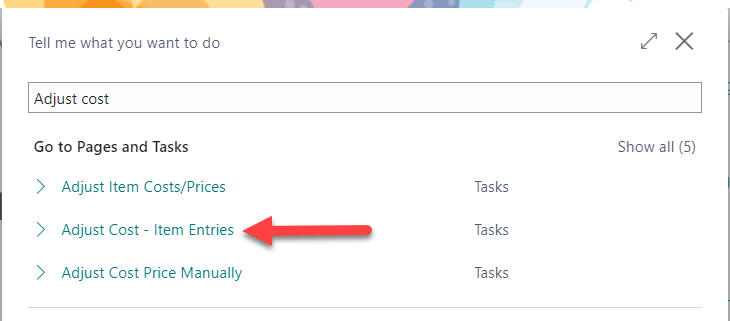
Select the filter criteria,
For Example: Select the Item Category for the Production Item (1)
You can set the schedule for allow the task run automatically according to the schedule (2)
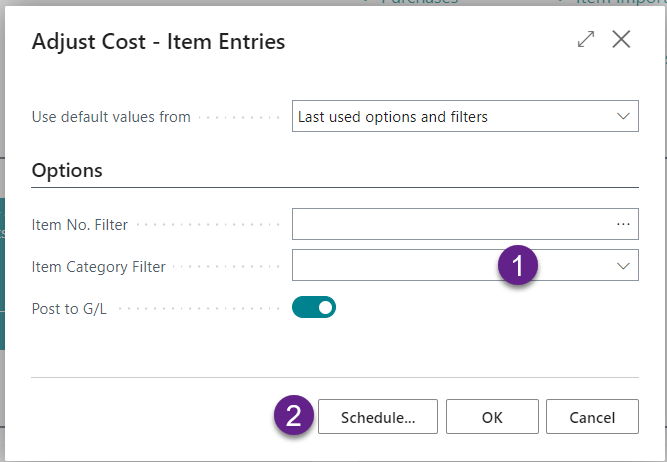
~ End ~