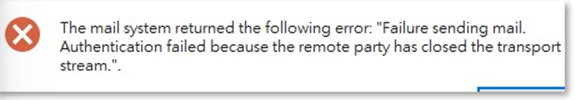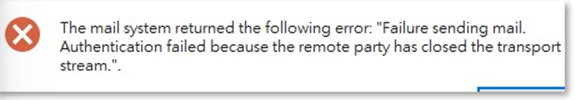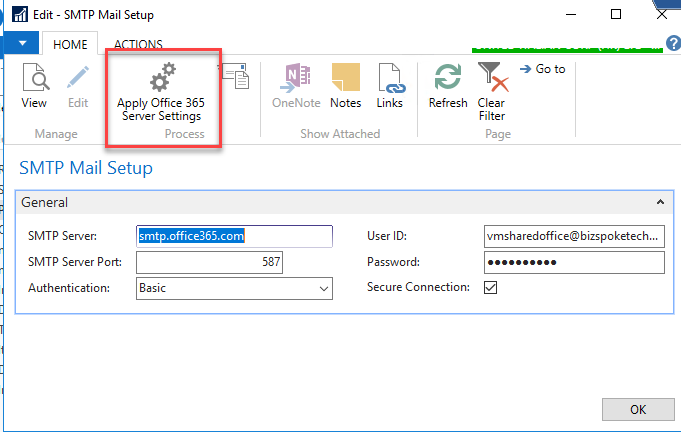This error message in your NAV system typically indicates an issue with the email authentication process. Here are some common causes and solutions:
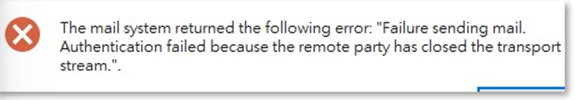
- TLS Version: The error often occurs if the system is not using the correct version of TLS (Transport Layer Security). Microsoft has been phasing out older versions of TLS (1.0 and 1.1) in favor of TLS 1.2. Ensure that your NAV system and the server it communicates with are configured to use TLS 1.212.
- SMTP Server Settings: Verify that the SMTP server settings in your NAV system are correct. This includes the server address, port number (usually 587 for TLS), and the credentials used for authentication1.
- Network Issues: Sometimes, network issues can cause the connection to be closed unexpectedly. Ensure that there are no firewall or network policies blocking the connection to the SMTP server2.
- Software Updates: Make sure that your NAV system and any related software are up to date. Sometimes, updates include important security patches and improvements that can resolve such issues3.
- Multi-Factor Authentication (MFA): If the email account used for sending emails has MFA enabled, it might cause authentication issues. You may need to create an app password or disable MFA for that specific account.
If the configuration for your OFFICE 365 account is changed, go to SMTP Mail Setup then click "Apply Office 365 Server Setting" and then send the test email.
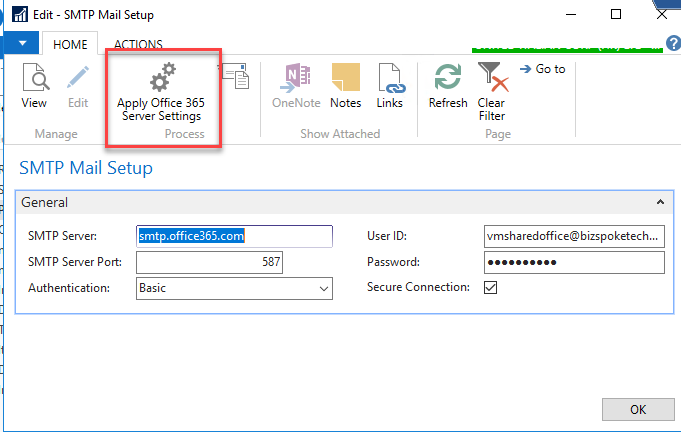
Related article
Older NAV version cannot set email via Office 365 account
Problem
Older version of NAV (Version 2017 or earlier) may not able to connect to Office365 to send email. On of error example as below, the error message prompted when send the email from system.
http://kb.bizspoketech.com:8090/x/G4CYAg