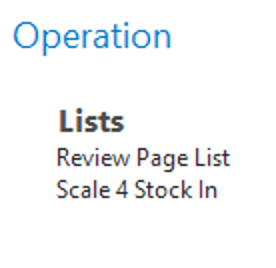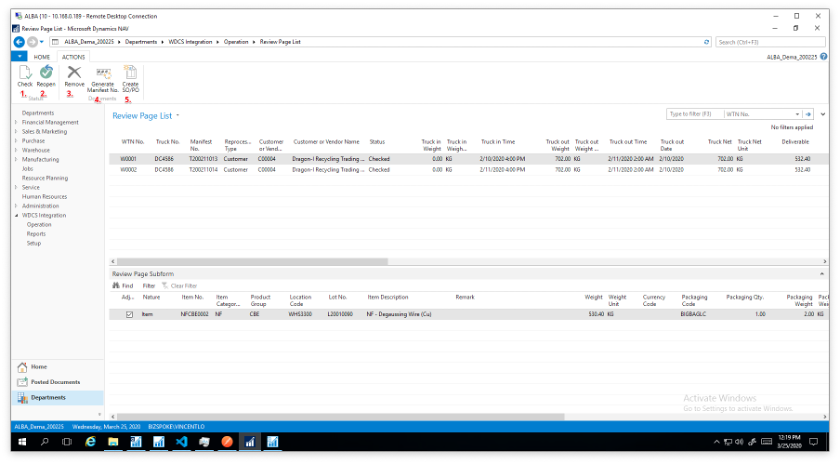Scale 4 Stock In records and Review Page List is accessible from the Operation Menu.
Scale 4 Stock In
All records that are written via the Scale 4 Stock In integration will be recorded here. Under normal circumstances, these records are automatically written into the Item Journal Entries.
Review Page List
Review Page List shows all records for WTN that is written to NAV from WDCS. From the Actions tab, functions such as "Check", "Reopen", "Remove", "Generate Manifest", and "Create SO/PO" can be accessed.
- Check: Once WTN data has been verified, the "Check" button is used the mark the Status to Checked.
- Reopen: the "Repoen" button is used to reopen any document that has been checked. When a document is reopened, other documents that have the same Reprocessor Type, Truck-out time, and Customer or Vendor Code will also reopen. At the same time, it's version will be incremented.
- Remove: the "Remove" button is used to create a new document from the selected documents. The selected document will be marked remove after this process. The original document must be reopened to be marked remove.
- Generate Manifest: this button is used to generate manifest number for WTN documents that have the same Reprocessor Type, Truck-out time, and Customer or Vendor Code. These documents must all be in check status for this process.
- Create SO/PO: this button is used when the documents are ready to be shipped. Once the Sales Order or Purchase Order is generated, the shipments will be shipped in NAV if the "Auto Post PO/SO" option is checked from ALBA Setup.