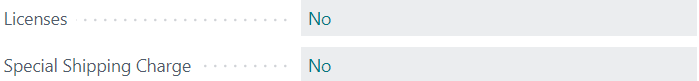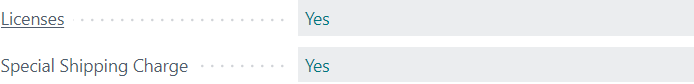Item cards hold the information that is required to buy, store, sell and account for items.
Step-by-Step Guide for Create Item
Click [Items] from Action Bar or Search "Items" |
|---|
|
1.2 Click [New] to create new Item |
|---|
|
1.3 – Enter Item information. |
|---|
The Item cards are divided into below tables where fields similar are grouped together. Fill up the information to create a new Item card. General tab, the information about the item Number, Name and Unit of Measure. Fields | Details |
|---|
No. | Enter the item number in the field. | Description | Item Description | Description 2 | Item Description 2 (optional) | Base Unit of Measure | Select from a list of Units of Measure *Required field for "unblock" item | Type | Default Inventory. Select "Services" if the item is use for "Services Charge." | Item Category Code (Type) | Select the code from Dimension Value list (Optional for "Services" Item) *Required field for "unblock" item if Type is "Inventory" | | Product Group Code (Brand) | Select the code from Dimension Value list (Optional for "Services" Item) *Required field for "unblock" item if Type is "Inventory" | | Product Sub-group Code (Brand) | Select the code from Dimension Value list (if any) | | Special Storage Code | Select the code. *Required field for "unblock" item | | Danger Goods | Check the box if it is Danger Goods. Will trigger the checking function in SQ/SO | | Dry Ice | Check the box if it requires Dry Ice | | Regulation | Select the Regulation from a list (if any). Will trigger the checking function in SQ/SO | | Check Cost/Price | Check the box if it requires cost/price checking. Will trigger the checking function in SQ/SO |
Licenses & Special Shipping Charge The Item Card will show "No" if no Licenses & Special Shipping Charge is assigned. If showing "Yes", Will trigger the checking function in SQ/SO 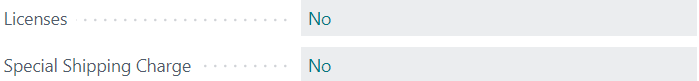
User can click into it and assign the code. After at least 1 code is assigned (can have more than 1), it will show "Yes" in the field and will trigger the checking function in SQ/SO 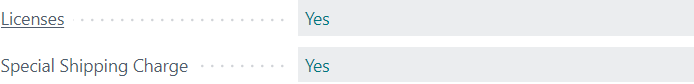
Fields | Details |
|---|
| Licenses | Select the code after clicking ”Yes / No" in Item Card | | Special Shipping Charge | Select the code after clicking ”Yes / No" in Item Card |
Closing & Pricing which is the costing on the item and where the posting enters in the chart of accounts. Fields | Details |
|---|
Gen. Prod. Posting Group | Select posting group for define where the posting enters in the chart of accounts *Required field for "unblock" item | Inventory Posting Group | Select posting group for define where the posting enters in the chart of accounts *Required field for "unblock" item if the Type is "Inventory" |
Prices & Sales record the default Unit Price for the item if any. Please note, the price if for local currency only. | Fields | Details |
|---|
| Unit Price | Default Unit Price in local currency | | Purchase Unit of Measure | Default Unit of Measure for Purchase Documents | | Sales Unit of Measure | Default Unit of Measure for Sales Documents |
Replenishment (optional) | Fields | Details |
|---|
| Vendor No. | Specify the vendor no. and show as a default value in the requisition worksheet *Required field for "unblock" item | | Vendor Item No. | Specify the vendor no. and show as a default value in the requisition worksheet |
Item Tracking which take control for the Item to have a lot number to be used to keep track of the expiration date. *Fields only to be filled for Lot Item. | Fields | Details |
|---|
| Item Tracking Code | For Lot Item, it needs to select the code to control the Lot Item Tracking. *For Non-Lot Item, no code to be entered. *Required field for "unblock" item if Type is "Inventory" | | Lot Nos | To be select the No.Series for the Lot Number. *User can choose to manual input but still need to choose the no.series. Please refer to Number Series. |
Planning controls the Reordering Policy & Order Quantity. | Fields | Details |
|---|
| Reordering Policy | Choosing "Order" for requisition worksheet function *Required field for "unblock" item if Type is "Inventory" | | Minimum Order Quantity (MOQ) | Facilitate the Minimum Order Quantity function in Requisition Worksheets. | | Order Multiple (OMQ) | Facilitate the Order Multiple function in Requisition Worksheets. | | Safety Stock Quantity | Facilitate the safety quantity function in Requisition Worksheets. |
|