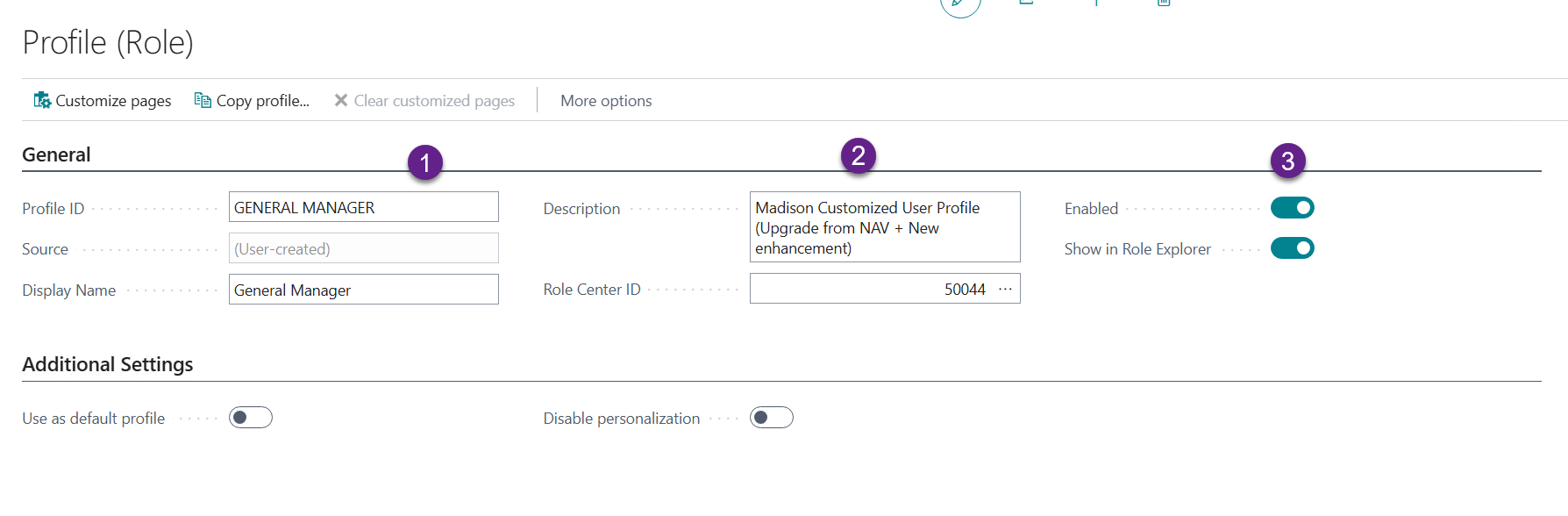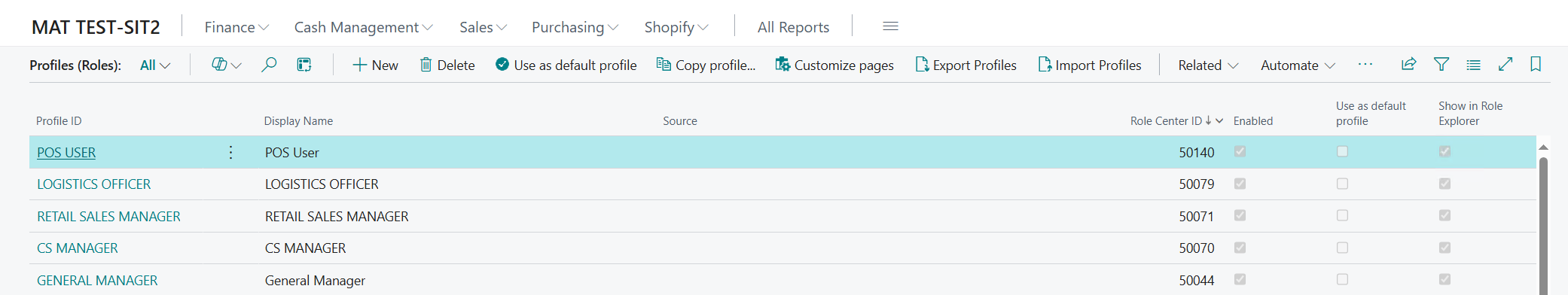System administrators should check and configure the following setup before UAT or production.
Basic Setup
1- Company Information
- User Experience - select "Premium"
2. Profile (Role)
- Add the customized profile page to Profile (Role)
- Enter Profile ID and Display Name
- Enter Description and select the RC ID (i.e. The Page for RC)
- Select Enabled and Show in RC
- Madison Customized User Profile (Upgrade from NAV + New enhancement)
- Add the customized profile page to Profile (Role)
3. Users (access control)
Assign the Permission Sets to users
4. User Setting (default user profile)
Assign the default Role Centre to users
5. User Setup (Customized control)
- Fill up the "Salesperson Code" for the filter criteria for "CUES" related to "Retail Jobs"
- Refer to existing NAV to review the customized "user rights" configuration and setup in BC
6. User Setup - BC Standard - new control on document positing
- Sales Invoice Positing Policy
- Purch. Invoice Positing Policy
- Service Invoice Positing Policy
7. User Permission for Item (Madison customization in NAV)
- Review the setup
8. Sales & Receivable Setup - BC Standard - *new BC configuration
Archive Quotes - select "Always"
Archive Quotes and Orders - select "Yes"
9. Purchase & Payable Setup - BC Standard - *new BC configuration
Archive Quotes - select "Always"
Archive Quotes and Orders - select "Yes"
10. General Ledger Setup - (VAT related *new BC configuration)
- VAT Date Usage - Disabled
- Control VAT Period - Disabled
11. Sales & Receivable Setup - review existing configuration
Background Posting - Email
12. Sales & Receivable Setup / Purchase & Payable Setup - new configuration
- Default Item Quantity
- Create Item From Item No
- Create Item From Description
- Copy Customer Name to Entries
- Prepmt. Auto Update Frequency
- Allow Document Deletion Before
- Allow Multiple Posting Groups
- Check Multiple Posting Groups
- Ignore update Addresses (*BC Standard field only)
- Skip Manual Reservation
- Quote Validity Calculation
- Copy Line Descr. to G/L Entry
- Document Default Line Type (*Default "Item")
- Disable Search by Name
- Link Doc. Date to Posting Date (*Default "Yes")
- Copy Vendor Name to Entries
- Copy Line Description to G/L Entry
- Copy Invoice No. to Payment Reference
13 Inventory Setup
- Cost Adjustment Logging - Default "Disabled"
2. Setup for Madison's Customization in BC
1- Item Brand Setting
| Item Brand | Warranty Start From | Warranty Period | Production Lead Time |
|---|---|---|---|
| BU | Installation Date | 1Y | 4M |
| GENERAL | Installation Date | 0D | 0D |
| OTHERS | Installation Date | 0D | 0D |
| RIMADESIO | Installation Date | 1Y | 6M |
| SZ | Installation Date | 2Y | 8M |
| VIABIZZUNO | Installation Date | 1Y | 4M |
| V-ZUG | Delivery Date | 2Y | 4M |
| WITTMANN | Installation Date | 1Y | 4M |
| WOLF | Installation Date | 2Y | 8M |
| WOLF-GOURMET | Installation Date | 1Y | 4M |
2- Shipment Method - Shipment lead time
| Code | Description | Shipment Lead Time |
|---|---|---|
| AIR | By Air | 3W |
| DHL | DHL | 1W |
| FEDEX | Fedex | 1W |
| NO | None | 0D |
| RD | By Road | 1D |
| RW | By Railway | 1W |
| SEA | By Sea | 6W |
| UPS | UPS | 1W |
3- Item Card - Data update by Madison
- Installation Charge
- Production Lead Time
- Check box for REE Item
- Check box "Also Auto Explode non-free BOM"
4- Assembly BOM - Data update by Madison
- Check box for Free Item
5- Sales Order
- Process Status (Deposit Received, Interim Received, Balance Received, Ready to Ship)
6- Retail Job
- Retail Job Status
7- Service Product Type
- Service Product Type
- Service Item - update the services product type to services items