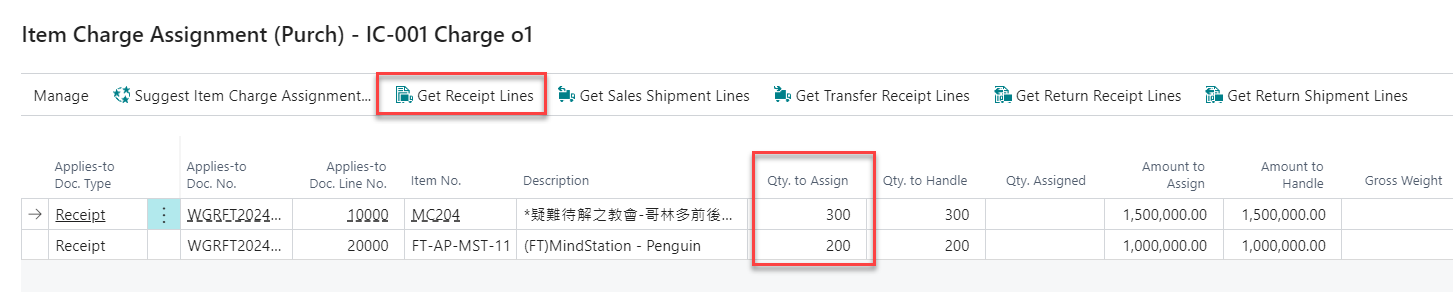| Table of Contents |
|---|
Purchase - Production Process
1) Create Purchase Order, key criteria for the fill in the PO as below
...
2) Release the Purchase Order
Purchase Receive
Case 1 - PO Receipt process in Handheld
...
- Fill in following information if process in BC and Post both "Receipt and Invoice"
- Enter the Posting Date for the date of the goods receive
- Enter the Qty to Receipt (Qty to Invoice to be auto fill in by system according to the Qty to Receipt entered by user)
- Select BIN if goods receive in FT WH
Cost Assignment
- Create Purchase Invoice
- Select the Vendor and then fill in the Vendor Invoice Number
- Go to Lines Tab
- Select Type "Charge (Item)""
- In "Training Company" the sample is setup for training process as below:
- Select Type "Charge (Item)""
...
Enter the Qty to Assign to each Receipt Line
Periodic Process - Adjust Cost - Item Entry (ACIE)
Process the ACIE on a regular basic e.g. Weekly or Monthly.
...