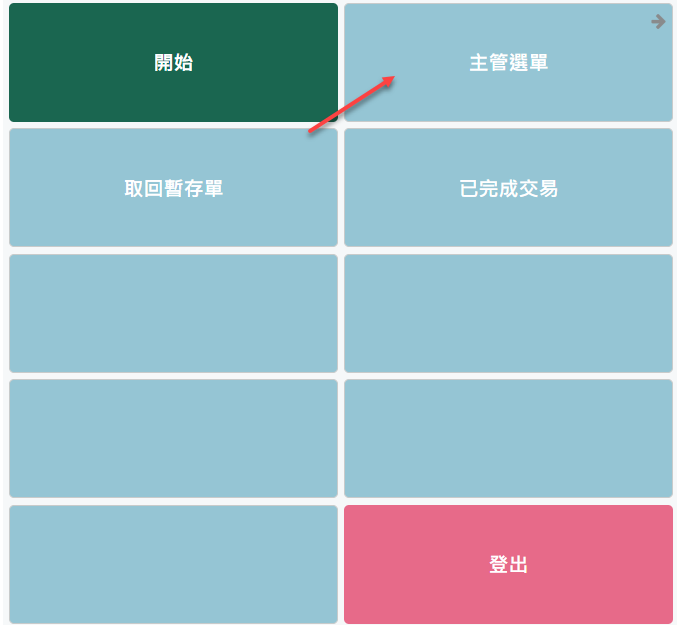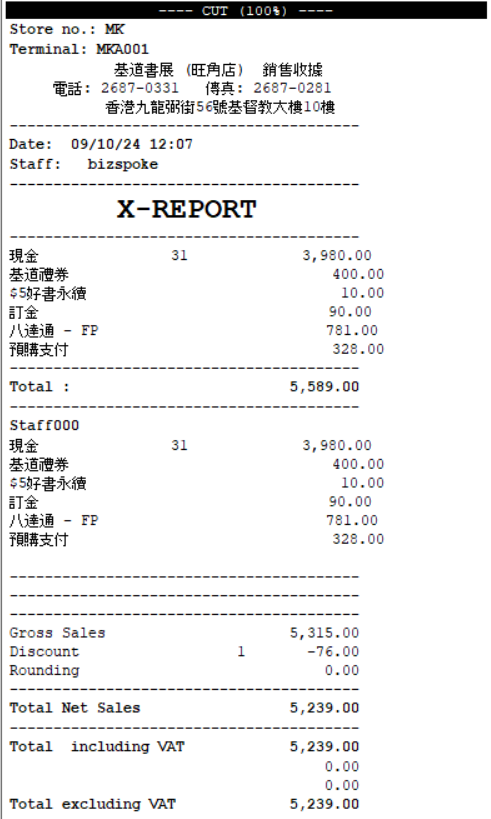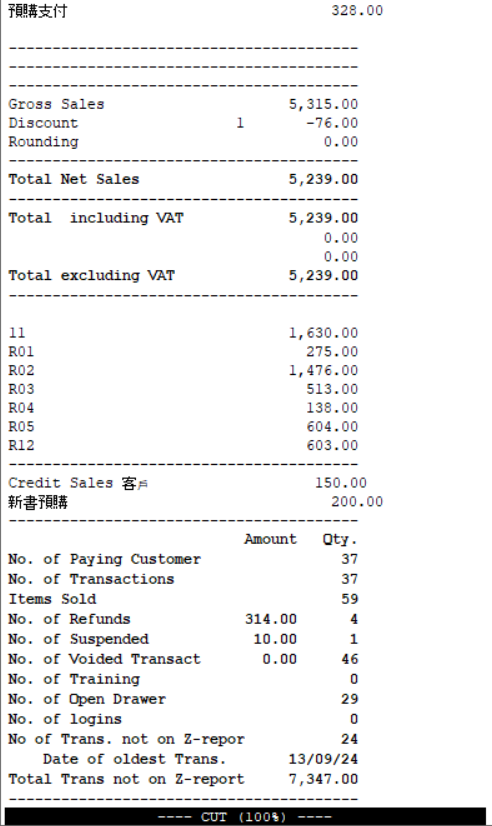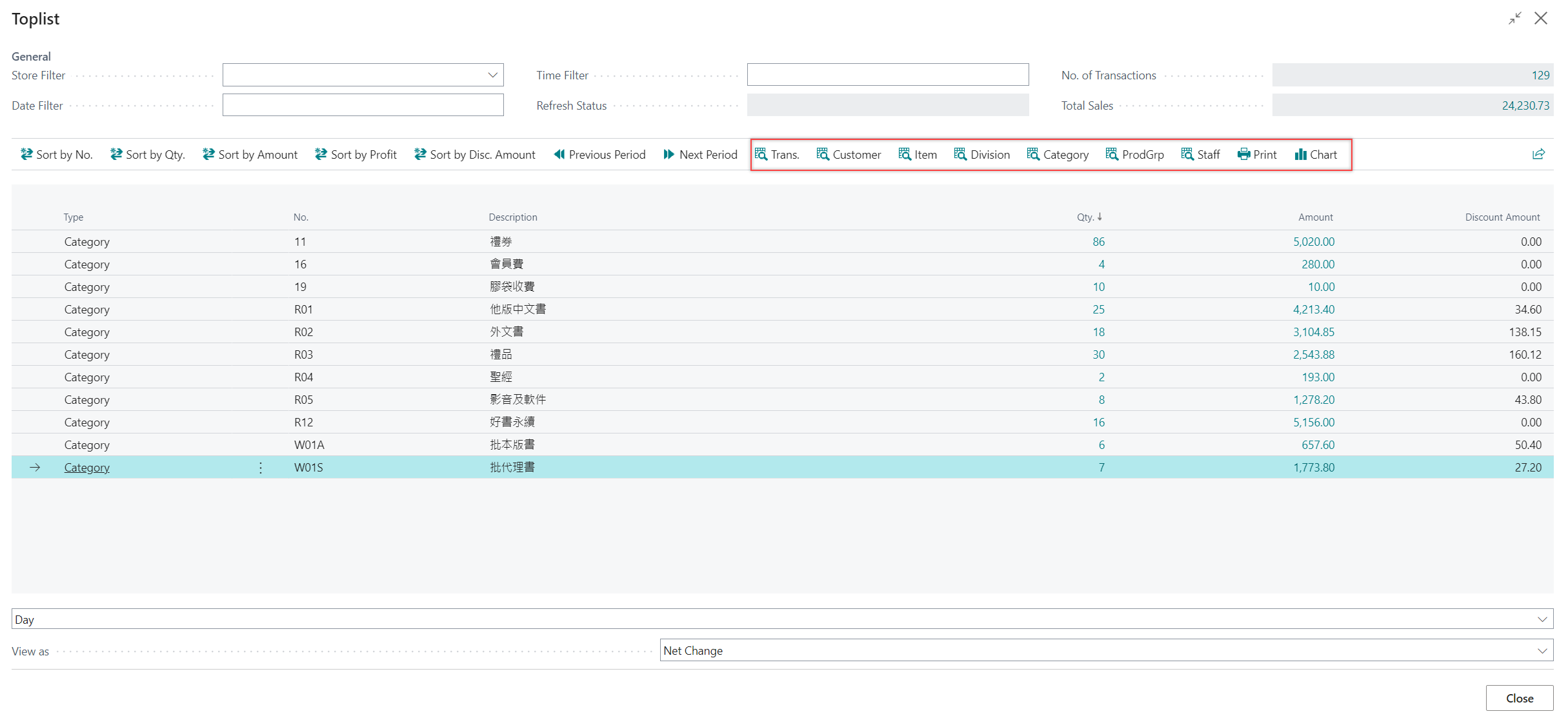"主管選單" include the X-Report and Z-Report process.
How to review the sales transaction for a terminal during the business day
1, X-Report (X 銷售報表) - The X-report provides a snapshot of the current state of the POS terminal without resetting any data.
- User can run the report anytime when you need to check the sales performance, cash in the drawer or other POS transaction details.
2, Top List (銷售排名)
- Users can run the report to look at the selling statistics by Item / Division / Transaction / Customer...
3, Store Hourly Sales (時間段銷售) (Draft)
4, Payment By Store (銷售匯款總匯)
End of Day Process
- Z-Report - The Z-Report is use for finalized and resets the transaction data and t marks the end of a sales cycle.
- Run the Z-Report for each terminal at the end of business day.
- Open Statement