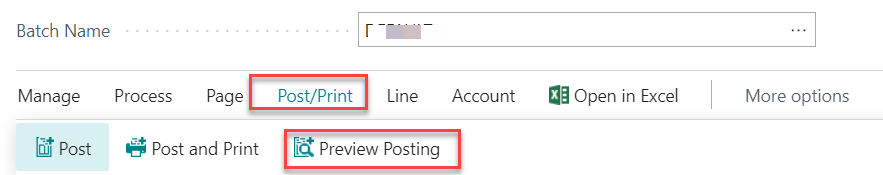You are viewing an old version of this page. View the current version.
Compare with Current
View Page History
« Previous
Version 2
Next »
Steps below shows how to create payment journal for payment to Vendor
| Steps | Description |
|---|
| 1 | Go to Payment Journal |
| 2 | Enter Entries - Posting Date
- Document No. (may according to No. Series, or manual typing)
- External Document No. (if any)
- Account Type (Vendor / Bank / GL Account)
- Account No, which from account type
- Description (can be edited)
- Applies to Document No.
- The Bank account / GL account (if using GL to offset), amount
 13 13
|
| 3 | When ready post the batch, select Preview Posting to check the entries before post 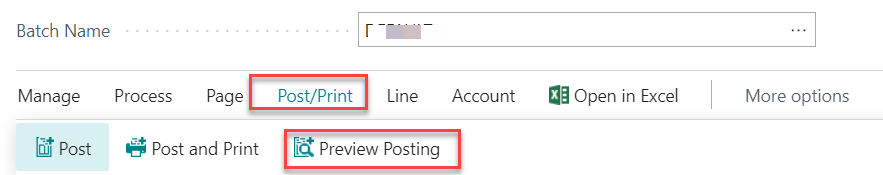
|
| 4 | Select Post if the entries is expected and ready to post. or Select Post and Print if post and print the G/L Register for the batch. |