Note
This guide is no longer need, as of version 2.5 the IP automatically update to POS when restart
自版本2.5起,當KDS重新啓動時,IP會自動更新到POS,因此不再需要此指南。
バージョン2.5以降、KDS再起動時にIPが自動的にPOSに更新されるため、このガイドはもはや必要ありません。
Sometime the KDS's IP was updated by some reasons. It will cause the KDS won't refresh Order automatic.
有時由於某些原因KDS 的 IP被更新了 。 這會導致 KDS 不會自動顯示訂單。
Step-by-step guide
Check new IP of the KDS
- Please follow the steps of the video to check the IP of KDS currently.
請按照影片裡的步驟檢查當前KDS的IP。 - Open the store NAV at HQ or store directly.
在總部或商店裡直接打開商店的 NAV 。 - Then, follow the steps of the video to update the KDS's IP.
然後,按照影片裡的步驟更新KDS的IP。