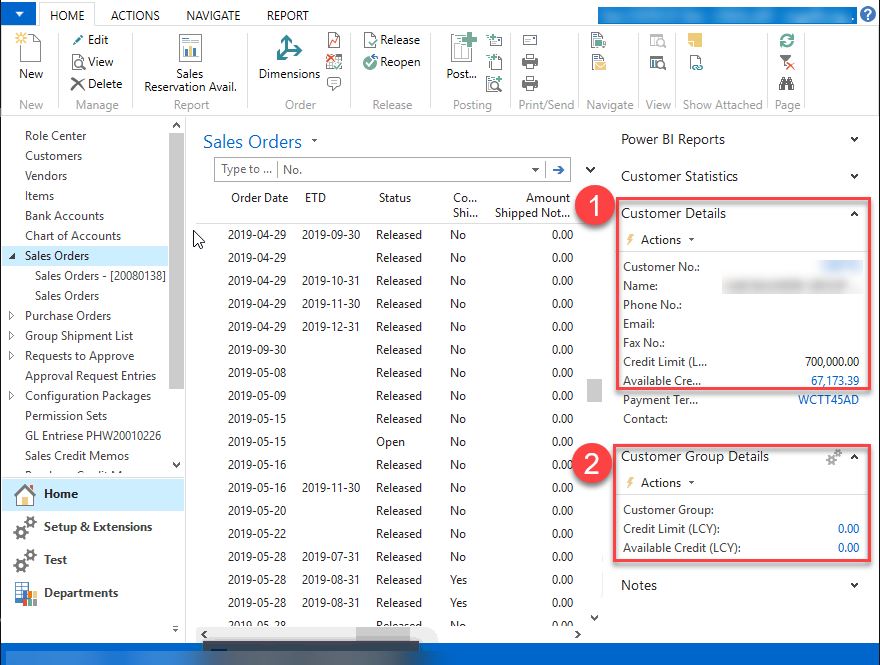You are viewing an old version of this page. View the current version.
Compare with Current
View Page History
« Previous
Version 5
Next »
To open credit limit page to preview Customer Credit Balance
| Step | Description |
|---|
| 1 | (1) Customer Credit Limit - Click on the link “Available Credit (LCY)” link in the Sales Order Fact Box. (2) Group Credit Limit - Click the link in Customer Group Detail box. 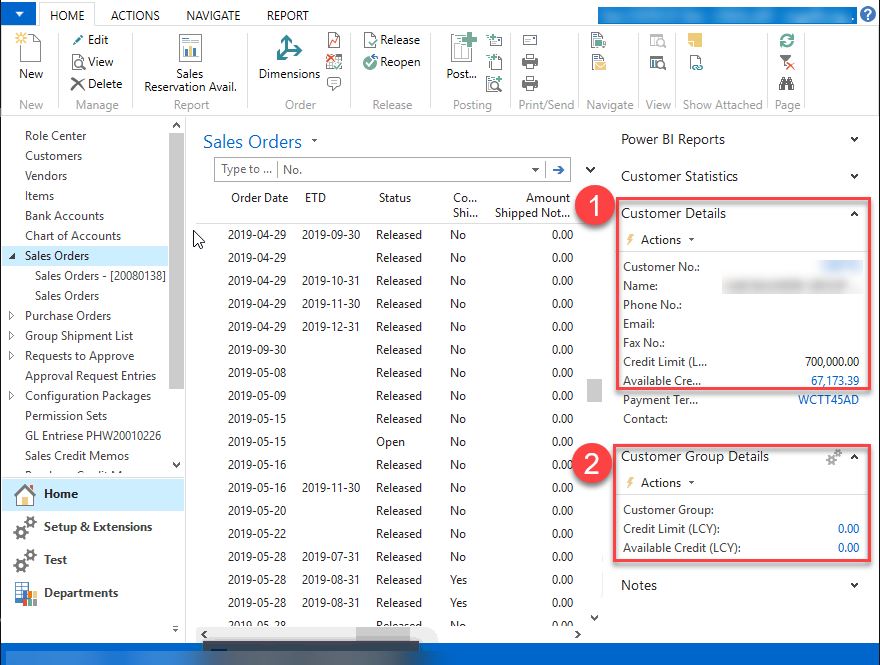
|
| 2 | Customer Credit Balance Page | Header Field (GENERAL TAB) | Data Source | Condition |
|---|
| Customer Group | Customer Group Name | Only shows if the customer is use Group Credit Limit | AR Balance (LCY) (*JIRA304) | Customer Ledger Entries | 1. Open = Ture (i.e. Outstanding) and Deposit Entry = No 2. Payment Terms in Related Document No. is NOT SKIP CREDIT CONTROL | Open Export Order Balance (LCY) (*JIRA293) | Sales Order Line | 1. Sales Order Status = Open and Re-opened = No. 2. Order Status = Open 3. Payment Terms NOT "Skip Credit Control" 4. Less Group Shipment Amount if related group shipment status = Released and Posting Status = Pending 5. Exclude the sales order line which has negative amount (*JIRA289) Remarks: Generally, the sales order line with negative amount is use for handle the sales return.
Case example as below: 1) Invoice posted via Group Shipment 2) Create Credit Memo for reverse posted sales invoice 3) In the original Sales Order, create SO Line -neg. and +pos. for create the correct Group shipment 4) Create Group shipment for the new +pos. line then post the invoice. | Released Export Order Balance (LCY) (*JIRA293) | Sales Order Line | 1. Sales Order Status = Released or Sales Order Status = Open and Re-open = Yes *Other condition same as Open Export Order Balance point 2-5 | | Invoice Balance (LCY) | Group Shipment Line | 1. Status = Released
2. Posting Status = Pending | Total Deposit Amount (*JIRA304) | Customer Ledger Entries | Customer Ledger Entries Remaining Balance. - Open = True
- Deposit Entry = Yes
| Order Deposit (*JIRA304) | Customer Ledger Entries | Same as Total Deposit Amount in Customer Credit Balance List | Total Balance (LCY) (*JIRA304) | Calculate | AR Balance + Open Export Order Balance + Invoice Balance - Order Deposit | | Credit Limit (LCY) | Customer/Customer Group | Credit Limit | | Available Credit (LCY) | Calculate | Credit Limit - Total Balance | | Released Credit Balance | Calculate | Same as total Released Credit Balance in Customer Credit Balance list. | | Balance (LCY) |
| AR Balance, click for open related customer ledger entry | | Outstanding Orders (LCY) |
| Export Order - click for open related sales order line | | Outstanding Invoice (LCY) |
| BC Standard | | Overdue Amount (LCY) |
| BC Standard |
Customer Credit Balance (*1-JIRA293) / (*2-JIRA304) / (*3-JIRA313) | Customer Name | Order/Invoice No | Document Date | Bill of Landing Date | Document Type | Payment Terms Description | Status (*1) | Open Export Order Balance (*1) | Released Export Order Balance (*1) | Deposit Amount (*2)
(*3) | Order Amount (exclude deposit)
(*2)
| Invoice Balance | AR Balance
| Credit Balance (*1) | Released Credit Balance (*1) | AR Due Date | | "Customer Name" |
|
|
| Credit Limit for Customer |
|
|
|
|
|
|
|
| Group Credit Limit / Credit Limit | Group Credit Limit / Credit Limit |
| | "Customer Name" | <Customer Ledger Entries_Document No> | <Customer Ledger Entries_Document Date> | "Lookup group shipment" | Export Invoice | "Look up Sales Invoice" | "N/A" | "N/A" | "N/A" | "N/A" | "N/A" | "N/A" | Customer Ledger Entries_Remaining Amount if
Open is True,
Payment Terms not Skip Control
Deposit Entry = False | Decrease AR Balance | <Increase if deposit entry> | Customer Ledger Entries_Due Date | | "Customer Name" | <Sales Order_SO No> | <Sales Order_Order Date> | "N/A" | Order | Sales Order_Payment Terms | <SO Status>
Show "Re-open" if the status is Open but the order is released before. | Same as header "Open Export Order Balance (LCY)" | Same as header "Released Export Order Balance (LCY)" | 'Customer Ledger Entry.Remaining Amount
if
Customer Ledger Entries: Deposit Entry = Yes and Open = Yes and
Customer Ledger Entry.Dimension Set Entry. Dimension Code = SALESORDER, Dimension Value =
Sales Order.Dimension Set Entry.Dimension Code = SALESORDER, Dimension Value - Group Shipment Amount if related group shipment status is released and posting status = pending | 'Open Export Order Balance or Released Export Order Balance - Deposit Amount | "N/A" | "N/A" | <Decrease credit balance> Open Export Order Balance + Deposit | <Decrease credit balance> Released Export Order Balance + Deposit Amount | N/A | | "Customer Name" | <Group Shipment_Invoice No> | <Group Shipmnet_Document Date> | <Group Shipmnet_Bill Lading Date> | Shipped | Group Shipment_Payment Terms | <Group Shipment Status> | "N/A" | "N/A" | 'Customer Ledger Entry.Remaining Amount
if
Customer Ledger Entries: Deposit Entry = Yes and Open = Yes and
Customer Ledger Entry.Dimension Set Entry. Dimension Code = SALESORDER, Dimension Value =
Sales Order.Dimension Set Entry.Dimension Code = SALESORDER, Dimension Value | "N/A" | <Group Shipment_Amount> | "N/A" | <Decrease credit balance> | <Decrease credit balance> | Group Shipment_Due Date | | Total |
|
|
|
|
|
|
|
|
|
|
|
| Calculate | Calculate |
|
Case Example (BCCNA-313) The deposit to be show on the Shipped Line for following scenario. 1) Deposit Made for the Order 2) Group Shipment in Pending Status and the Order is Closed. 
|